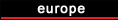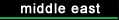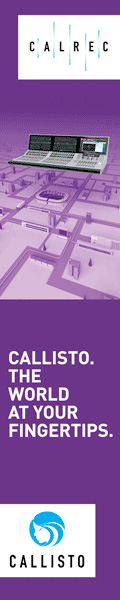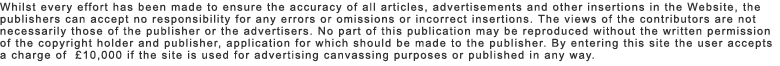By Craig Anderton
I admit it: the following tips are based on personally embarrassing experiences. I like to work fast to keep the creative juices flowing, but that can lead to occasional mistakes. Fortunately, these tips can help prevent a session from accidentally going south.
Track Lock
To lock track Events to their timeline positions, right-click on the track's header and choose Time Lock (fig. 1). One application is locking tracks before mixing. Although the mixing console has full functionality, if you switch over to the Arrange window to set up loop points, confirm which tracks are in folders, and the like, a slip of the mouse won't cause accidental edits.
I also use this with my authentic ADT technique, which requires placing two tracks at precise timeline positions. Locking both tracks maintains those positions. (Note: Even when locked, some non-critical editing functionality, like renaming, remains available.)
Figure 1: Right-click on a track and then choose to lock or unlock it. When locked, a lock symbol appears in the track header's upper right.
Time Lock and Edit Lock
These are more granular locking options (fig. 2). Right-click on an Event or Events, and choose one or both:
Time Lock prevents the Event from moving on the timeline. You can still do edits like alter fades.
Edit Lock prevents making accidental edits.
Figure 2: Protect an individual Event or Events from being edited, having timeline positions changed, or both.
Pseudo-Retrospective Recording for Audio
Although not as sophisticated as Retrospective Recording for MIDI Events, Studio One 3 introduced a similar function for audio. When enabled, Studio One is always listening to your audio inputs, and capturing the audio in buffers. When you start recording, the file includes audio that occurred before you clicked on record. After recording, you don't see the captured audio. However, slip-editing the beginning of the audio to the left reveals the pre-record audio.
To set up Pre-Record audio, choose the Advanced Options, and select the Audio tab. Check Pre-Record Audio Input, and specify the number of seconds you want to capture (fig. 3). The maximum is one minute, but with lots of inputs this uses quite a bit of buffer memory. 10 or 15 seconds usually suffices.
Figure 3: Missed the first few seconds of a take? Relax-you had Pre-Record Audio Input checked.
Two other cool features include:
Pre-Record saves the audio for any track that's record-enabled. So, suppose a drum set has five miked tracks, and the drummer plays some amazing intro but you were late clicking on record. You can slip-edit all five recorded tracks to recover the audio.
Pre-Record can handle interruptions. Let's assume a guitarist plays some great riff and then stops, but you missed it. So, you click on record, and pre-record captures the sound you missed. But then the guitarist says hey, don't record me yet, I'm not ready. So, you click out of record, with the transport still going while you wait. Unexpectedly, the guitarist plays an even better version of the riff. So, you hit record again. Now the guitarist is settled in and plays for real. When you stop recording, the file will include both of the pre-record riffs, as long as the combined length didn't exceed the buffer time.
Prevent Ripple Edit Mishaps
Ripple Editing allows edits like removing a section of a track, and having the track close up to fill the hole created by deletion. Or, insert an Event, and have it push the track later to make space for the addition. That's cool, but if you leave Ripple Edit on accidentally, doing any subsequent cuts or pastes could mess up multiple Event positions in a song. Always disable Ripple Edit immediately after making your edit (fig. 4). Some people delete the keyboard shortcut, so that fat fingers can't enable ripple editing accidentally.
Figure 4: Be sure to toggle Ripple Editing off after you've made a ripple edit.
Lock Events to Video Hit Points
Time Lock locks Events to bars and beats. However, when working with video, you often want to lock a sound effect to an absolute time in hours and seconds. That way, even if the background music's tempo needs to change, the intergalactic cosmic explosion will still happen at the exact frame in the video where the planet blows up.
Studio One can t lock Events to the Seconds Timebase, but there's a workaround. You can lock Markers to specific times by toggling from bars/beats to seconds in the Marker track (fig. 5), and then relate Events to Markers.
Figure 5: Toggling the Timebase button (outlined in orange) to Seconds locks the markers to minutes and seconds.
Name the Markers after the Events that need to conform to a hit point. If the tempo changes, move the Events to line up with their associated Markers.
I hope that at least one of these tips can help you save a session!
North America Stories
27/02/2026
Share
Copy link
Facebook
X
Linkedin
Bluesky
Email...
27/02/2026
Share
Copy link
Facebook
X
Linkedin
Bluesky
Email...
27/02/2026
Share
Copy link
Facebook
X
Linkedin
Bluesky
Email...
27/02/2026
Share
Copy link
Facebook
X
Linkedin
Bluesky
Email...
27/02/2026
Share
Copy link
Facebook
X
Linkedin
Bluesky
Email...
27/02/2026
Share
Copy link
Facebook
X
Linkedin
Bluesky
Email...
27/02/2026
Video is one of the lawyer's most powerful storytelling tools in civil litigation today, whether used to transport jurors to an incident scene or challenge ...
27/02/2026
Creative software developer Foundry today released Nuke 17.0, the latest version of its powerful compositing tool for visual effects and animation. Marking one ...
27/02/2026
In a sun-drenched Los Angeles studio filled with guitars, laughter, and the low thrum of KRK monitors, Third Eye Blind's Kryz Reid balances rockstar energy ...
27/02/2026
Atomos announces the launch of Ninja RAW, a 5-inch HDR monitor-recorder designed to give filmmakers, content creators, and broadcasters an uncompromising and af...
27/02/2026
FM, leaders in commercial property insurance, is utilizing Marshall Electronics CV228 Weatherproof Lipstick Cameras to capture critical fire testing data inside...
27/02/2026
Telestream, global leader in media workflow technologies, today announced expanded practical AI enhancements across its Vantage, Vantage Cloud, EDC, Stanza, and...
27/02/2026
Riedel Communications today announced that Fondazione Teatro alla Scala has deployed a comprehensive wireless intercom solution, leveraging Riedel's Bolero,...
26/02/2026
Multi-angle coverage, on-demand access to ultra-high-resolution video are provided for replays and clips across multiple distribution channels
The NHL and Cosm...
26/02/2026
Advanced Systems Group, LLC (ASG), a technology and services provider for media creatives and content owners, has appointed Jody Boatwright as Chief Strategy Of...
26/02/2026
As players report to Spring Training, TikTok and MLB announce an expanded content partnership bringing baseball fans around the world closer to the game through...
26/02/2026
Chyron announces its 2026 Designer of the Year Competition to be awarded during a live stream from the 2026 NAB Show in Las Vegas. This year's competition i...
26/02/2026
Appear, which specializes in live production technology, announces that its X Platform has been officially verified by YouTube for Secure Reliable Transport (SR...
26/02/2026
Adder Technology, a specialist in connectivity solutions and high performance IP...
26/02/2026
Harmonic announces that Alcom, a leading telco operator in Finland, is powering its next-generation white-label headend video service with Harmonic's XOS Ad...
26/02/2026
ESPN, Disney , and the Savannah Bananas announce a 25-game exclusive package in ...
26/02/2026
Brazilian broadcaster Globo has returned as the official broadcast partner of th...
26/02/2026
NDI, which concentrates in plug-and-play IP video connectivity, announces a strategic partnership with Jiaruisen (JRS), a Shenzhen-based technology distributor,...
26/02/2026
The Charleston, SC, native has excelled as a live-camera operator on Tigers broadcasts
In the live-sports-video industry, the future is bright. Our series SVG ...
26/02/2026
Behind The Mic provides a roundup of recent news regarding on-air talent, including new deals, departures, and assignments compiled from press releases and repo...
26/02/2026
Supported by partners, the in-venue production team keeps videoboard-show qualit...
26/02/2026
CAMB.AI provides AI speech synthesis and translation with a focus on localizatio...
26/02/2026
AWS Elemental Inference could help sports broadcasters learn to love AI
This we...
26/02/2026
Industry's only IPMX-compliant audio monitor takes centerstage along with IPMX multiviewers, gateways, converters and routers
Champaign, IL - January 26, 2...
26/02/2026
Cobalt among first manufacturers to achieve verified compliance status with IPMX...
26/02/2026
Barcelona - 20 February 2026 Cobalt Digital, the leading designer and manufacturer of award-winning ST 2110 and SDI signal processing products, and a founding...
26/02/2026
Share
Copy link
Facebook
X
Linkedin
Bluesky
Email...
26/02/2026
Share
Copy link
Facebook
X
Linkedin
Bluesky
Email...
26/02/2026
Share
Copy link
Facebook
X
Linkedin
Bluesky
Email...
26/02/2026
Share
Copy link
Facebook
X
Linkedin
Bluesky
Email...
26/02/2026
Share
Copy link
Facebook
X
Linkedin
Bluesky
Email...
26/02/2026
Share
Copy link
Facebook
X
Linkedin
Bluesky
Email...
26/02/2026
Share
Copy link
Facebook
X
Linkedin
Bluesky
Email...
26/02/2026
Share
Copy link
Facebook
X
Linkedin
Bluesky
Email...
26/02/2026
Share
Copy link
Facebook
X
Linkedin
Bluesky
Email...
26/02/2026
Share
Copy link
Facebook
X
Linkedin
Bluesky
Email...
26/02/2026
With more than four decades of experience in radio broadcasting and live sports production, Daryl Doss, owner of Doss Technical Services and a contract engineer...
26/02/2026
BCNEXXT has deployed live HLG-based HDR playout capabilities within its Vipe platform, enabling broadcasters to integrate High Dynamic Range into live productio...
26/02/2026
TAG Video Systems (Booth W2323) will unveil new capabilities across its IP-native Realtime Media Platform at NAB 2026. New releases include visual service healt...
26/02/2026
IBC today announced a new strategic partnership with EIT Culture & Creativity the institutional partnership for culture and creativity, supported by the Europ...
26/02/2026
Clear-Com kept the action on track at Red Bull Shay'iMoto, an adrenaline-fueled motorsport spinning event that transformed the streets of Durban, South Afr...
26/02/2026
Harmonic (NASDAQ: HLIT) today announced that Alcom, a leading telco operator in Finland, is powering its next-generation white-label headend video service with ...
26/02/2026
Big Blue Marble, a provider of broadcast-grade, cloud-native video solutions for broadcasters, service providers, and content owners, today announced that it ha...
26/02/2026
New approach enables video service providers to deliver multiple live feeds on the same screen with lower costs and improved device compatibility
Broadpeak, a ...
26/02/2026
Back to All News
Third Season of Love is Blind: Sweden Drops Extra Episodes Fea...
 By Craig Anderton
By Craig Anderton