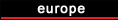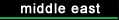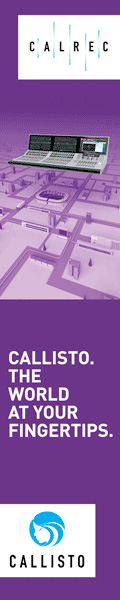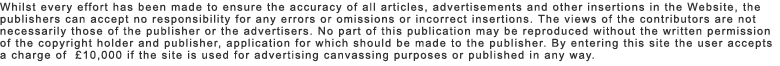Tools Of The Trade
Mar 30, 2021
An exciting update is rolling out today for the GoPro Webcam experience! Starting today, the Windows GoPro Webcam desktop application has graduated from beta join mac OS as v1.0. This is in addition to general bug fixes.
The following will guide you through the process of setting your GoPro up as a webcam.
First and foremost, now that HERO9 Black works as a high-definition webcam with a front-facing display screen, users can easily frame up and share wide-angle perspectives that better demonstrate their craft-from homeschooling and art teachers to chefs and aspiring chefs to fitness instructors-to their viewers.
Those simply looking for a high-performance webcam will appreciate GoPros ability to capture themselves and their environment in a more flattering manner than traditional webcams allow.
Currently, GoPro Webcam mode is supported on:
HERO9 Black
HERO8 Black
HERO7 Black
HERO6 Black
HERO5 Black
HERO4 Black
For HERO9 Black and HERO8 Black, all you need is the latest camera firmware, a USB-C Cord and the GoPro Webcam desktop utility; available for macOS and Windows on GoPro.com/webcam.
Click here for an in-depth guide, or read on for a quick rundown of what to expect as you set up the GoPro Webcam on HERO9 Black and HERO8 Black:
Step 1: Get the Gear
You'll need:
1. HERO9 or HERO8 Black
2. A USB-C cable (the one that came with your GoPro, for example)
3. Your computer
4. A GoPro mounting option, which leads us to Step 2
Step 2: Set Up the Point of View
GoPro Webcam is compatible with all existing GoPro mounts, so you can get creative with points of view. Yes, you can achieve a standard webcam view by using the Magnetic Swivel Clip to attach the GoPro to your monitor or set up a Shorty tripod on your desk. But this is a GoPro, so use it like a GoPro! Get creative, have fun and try something new. Some of our favorites are:
1. Jaws Flex Clamp - This bendable, clampable mount can provide an over-the-shoulder view if you're doing a training where it's helpful to see your screen.
2. Magnetic Swivel Clip - The magnet part of this mount is clutch for getting creative. Want to go live from under the hood of your car? Or chat with the fam while cooking? This magnetic will securely attach to your range hood, and any metal surface for that matter.
3. Suction Cup - Much like the first two, the GoPro Suction Cup can stick to a surface like a window or shelving unit to provide a webcam POV unlike any other.
4. Gooseneck - Combine the Gooseneck with any of the aforementioned mounts (or any GoPro mount with a quick release base) and, voila, you have an extra-long, extra-bendy extension arm to loop and wiggle into any position. No hard-to-reach place will go unseen!
Step 3: Install and Launch the GoPro Webcam Desktop Utility
1. Download the GoPro Webcam desktop utility software to your computer, available here.
2. A GoPro icon will now appear in your status bar.
Step 4: Connect Your GoPro
1. Connect your GoPro to your computer via the USB-C cable.
2. The GoPro icon in the status bar will show a blue dot once HERO8 Black is connected and powered on, at which point it will default to Webcam Mode.
PRO TIP: If your GoPro is connected to a USB port that outputs >500mA current, the computer will power the camera functionality without using your battery.
Step 5: Select GoPro as Your Preferred Camera to Go Live
You can preview your GoPro webcam by clicking the GoPro icon and selecting Show Preview in the drop down.
You have the option to Mirror or Flip your view, and everything will be crystal-clear as the GoPro Webcam desktop utility defaults to 1080p30, with the option to switch to 720p30.
You can also switch your digital lens to choose a Wide, Narrow or Linear field of view.
1. Once you're connected and the blue dot is showing on your GoPro icon, navigate to the chosen video conferencing platform and select GoPro as your preferred camera.
2. Join the call and the GoPro icon will show a red dot once you're live.
Compatible video conferencing platforms currently include:
Zoom (v 5.0.5 and newer)
Google Meet
Microsoft Teams
Skype
Twitch via OBS
BlueJeans
GoTo Meeting
Snap Camera
Facebook Rooms
The following are also compatible when accessed via a Google Chrome browser:
Zoom
YouTube Live
Webex
PRO TIP: To ensure Chrome recognizes GoPro Webcam as an option, click the Chrome's menu button (top-right corner) then navigate to Settings > Privacy and Security > Site Settings > Camera to approve GoPro as a camera input source.
If you're working with a GoPro that precedes HERO8 Black-HERO7 Black, HERO6 Black, HERO5 Black or HERO4 Black-the following steps are for you. The most important thing to note is that turning these GoPro cameras into a webcam requires at least one third party accessory-see our suggestions in the PRO TIP below.
Step 1: Get the Gear
1. GoPro with a Micro HDMI port for HDMI output
2. HDMI-to-Micro HDMI Cable
3. HDMI-to-USB video converter
PRO TIP: We recommend Magewell or Elgato Cam Link 4k because they enable streaming at 1080p 60fps and offer offers low-latency, meaning minimal delay in the live video that's being transmitted.
This dongle essential because it acts as a converter to change the HDMI input into a webcam signal.
4. USB charging cord power source
5. A GoPro mounting option
Step 2: Establish the Streaming Tool
You can dial your GoPro in as a webcam on any video conferencing tool that allows you to select which camera you are streaming from. This includes Webex, Zoom, Microsoft Teams, Skype, Google Meetings, OBS and Wirecast.
Step 3: Set Up Your GoPro as a Webcam
Camera Setup
Turn GoPro camera on
Swipe down and select Preferences
Scroll down and select Input/Output
Select HDMI Output and change to Live
Hardware Setup
Mount your GoPro (
Most recent headlines
05/01/2027
Worlds first 802.15.4ab-UWB chip verified by Calterah and Rohde & Schwarz to be ...
01/06/2026
January 6 2026, 05:30 (PST) Dolby Sets the New Standard for Premium Entertainment at CES 2026
Throughout the week, Dolby brings to life the latest innovatio...
02/05/2026
Dalet, a leading technology and service provider for media-rich organizations, t...
01/05/2026
January 5 2026, 18:30 (PST) NBCUniversal's Peacock to Be First Streamer to ...
01/04/2026
January 4 2026, 18:00 (PST) DOLBY AND DOUYIN EMPOWER THE NEXT GENERATON OF CREATORS WITH DOLBY VISION
Douyin Users Can Now Create And Share Videos With Stun...
23/02/2026
L3Harris hypersonics concept illustration....
23/02/2026
By combining their innovative spirit and technical expertise, L3Harris engineers are solving our customers most urgent challenges and shaping a better tomorrow....
23/02/2026
aconnic AG (ISIN: DE000A0LBKW6), Munich, will present its latest cybersecurity, ...
23/02/2026
Share
Copy link
Facebook
X
Linkedin
Bluesky
Email...
23/02/2026
Share
Copy link
Facebook
X
Linkedin
Bluesky
Email...
23/02/2026
Back to All News
Netflix Greenlights New Romcom Film Messily Ever After' (...
23/02/2026
Back to All News
Netflix Announces £1 Million Donation To National Film And Television School
Social Impact
23 February 2026
GlobalUnited Kingdom
Link copi...
23/02/2026
Audience peak of over a million on RT 2 as Ireland beat England in the Six Natio...
23/02/2026
As technologies and systems become more digitalized and connected across the world, operational technology (OT) environments and industrial control systems (ICS...
21/02/2026
With Software Defined Broadcasting more established in Milan Cortina look for Los Angeles 2028 to have less hardware and more cloud-based software systems...
21/02/2026
The SVP of Olympic Operations on turning CAD drawings into reality, building tru...
21/02/2026
Share
Copy link
Facebook
X
Linkedin
Bluesky
Email...
21/02/2026
Share
Copy link
Facebook
X
Linkedin
Bluesky
Email...
21/02/2026
Back to All News
Netflix Unveils the Trailer of Accused', A Psychological ...
20/02/2026
Gravity Media and Los Angeles-based Green Couch Entertainment announce a strateg...
20/02/2026
IMAX announces it is working with Apple TV to bring the 2026 FIA Formula One Wor...
20/02/2026
Daktronics has partnered with the Philadelphia Phillies to design, manufacture, ...
20/02/2026
ESPN announces the upcoming launch of Women's Sports Sundays - a first-of-it...
20/02/2026
As the Seattle Seahawks and New England Patriots faced off in the NFL's biggest sporting event of the season on Sun., Feb. 8, Sennheiser wireless solutions ...
20/02/2026
ESPN announces its 2026 Major League Baseball spring training schedule, which includes four national games on ESPN, six games on ESPN Unlimited, and more than 2...
20/02/2026
Open Broadcast Systems, which specializes in software-based professional video transport, has added support for 200 Gigabit Ethernet to its range of encoders an...
20/02/2026
Chyron announces the release of PAINT 10.3, which is designed to help analysts and operators turn live action into clearer, faster on-air storytelling.
PAINT 1...
20/02/2026
With full squad workouts underway, MLB Network's live Spring Training game s...
20/02/2026
Tech enhancements, marquee productions are expected to take advantage of a summe...
20/02/2026
In-venue and creative video staffers at the professional and collegiate level ha...
20/02/2026
Ratings Roundup is a rundown of recent rating news and is derived from press rel...
20/02/2026
Speaking with SVG Europe after one of Team GB's greatest days at a Winter Olympics, BBC Sport's head of major events, Ron Chakraborty, explains the broa...
20/02/2026
Making Winter Games Olympic magic is the goal for every broadcaster in Italy cov...
20/02/2026
Curling, one of the least-dangerous Winter Olympic sports, is dominating the Mil...
20/02/2026
BBC Sport's presence at the 2026 Winter Games is centred around a significan...
20/02/2026
BBC Sport is bringing together its linear TV and streaming digital arms in a str...
20/02/2026
To broaden the appeal of winter sports at Milano Cortina, the BBC has integrated...
20/02/2026
Just in time for the start of Apple TV's inaugural season as the exclusive U...
20/02/2026
One big challenge was to depict the character of each of very different and wide...
20/02/2026
(L-R) Writer-director Amanda Kramer photographs the photographers at the premiere of her film By Design at the Library Center Theatre in Park City. (Photo by ...
20/02/2026
In our latest blog, Tim Pearson explores the impact that increased memory prices are having on the consumer electronics market, and particularly the set-top box...
20/02/2026
Calrec Type R: Shaping the Future of Radio from the Heart of Flirt FM
Love may have filled the airwaves last week for Valentine's Day, and we've just c...
20/02/2026
NEW YORK - February 10, 2026 - An estimated 125.6* million viewers watched Super Bowl LX on Sunday, February 8, according to Nielsen's Big Data Panel meas...
20/02/2026
NEW YORK - February 19, 2026 - Nielsen today shared updated and final Super Bowl...
20/02/2026
Share
Copy link
Facebook
X
Linkedin
Bluesky
Email...
20/02/2026
A leading global investment bank, with offices at Two International Finance Centre in Hong Kong, partnered with systems integrators Global Vision Engineering (G...
20/02/2026
Rise AV and Rise Broadcast, the global not-for-profit organisations dedicated to improving gender diversity across technical industries, have today announced a ...
20/02/2026
Open Broadcast Systems, the leader in software-based professional video transport, has added support for 200 Gigabit Ethernet to its range of encoders and decod...
20/02/2026
Signiant today announced the formation of its Customer Advisory Board (CAB), bringing together a select group of customers to collaborate on product strategy, r...
20/02/2026
PTZOptics today announced the launch of its Visual Reasoning initiative that makes video more actionable by combining robotic PTZ camera systems, AI, and open i...
 Tools Of The Trade
Tools Of The Trade