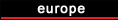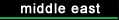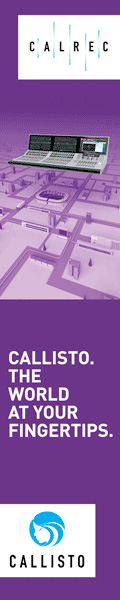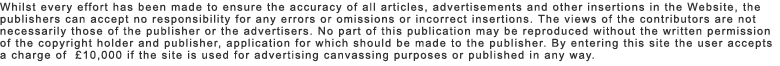Whenever I write a blog post with a downloadable FX Chain, it seems there are always questions about how to load it, save it, or use it. Well, there's no time like the present to consolidate a bunch of answers.
Artist vs. Pro
An FX Chain combines several effects, which for convenience, you can save and load as a single virtual multi-effects. For example, if you come up with a cool kick drum sound based on limiting, EQ, and saturation, you can save the combination of effects as an FX Chain. The next time you want that sound, instead of loading the three effects and tweaking them, just load the FX Chain.
Studio One Professional enhances FX Chains with the ability to bring out macro controls to a control panel (Fig. 1).
Figure 1: Control panel for the Vintage Tape Flanging FX Chain.
Macro controls are extremely powerful-they can control multiple parameters at once, as well as scale control ranges. If you have Artist and see that one of my FX Chains has a control panel, you can still tweak the parameters, but you'll have to do so at the chain's individual effects. Often, a lot of effort goes into programming the macro controls, so using these FX Chains in Artist can be a challenge. However, I do try to save FX Chains so that the default settings are useful, and may not require too much tweaking.
Where FX Chains Live
FX Chains are stored in two locations, but the Browser combines these. So, it appears there's only one place where FX Chains are stored. The factory default FX Chains are located in:
[Windows] C:\Program Files\PreSonus\Studio One 5\Presets\PreSonus\FX Chains
[macOS] Applications\Studio One 5 (right-click, and choose Show Package Contents)\Contents\Presets\PreSonus\FX Chains
The User Presets section in this location is for preferences like color schemes and such, not FX Chains. Don't store your custom FX Chains in the factory default location, because it's overwritten when you install a new version of Studio One. Instead, store your FX Chains in the location specified in the program's options for User Data. To find this location from within Studio One:
[Windows] Studio One > Options > Locations tab > User Data tab
[macOS] Studio One > Preferences > Locations tab > User Data tab
The default for the user data is:
[Windows] C:\Users\[user name]\Documents\Studio One\Presets\PreSonus
[macOS] Macintosh HD\Documents\Studio One\Presets\PreSonus
In either case, the PreSonus folder has a folder for user FX Chains. When you save an FX Chain (click on the down arrow to the right of Inserts ), you'll have the opportunity to save it to a particular folder. Any folders you created for your chains in User Data will be shown, and so will the factory default folders. However, if you save into what appears to be a factory default folder, like Drums, your preset will not go into that factory folder. Instead, it will be placed in a Drums folder in your user FX Chain folder (if a Drums folder doesn't exist in there, Studio One will create it). But remember, only one Drums folder will appear in the Browser, because it's smart enough to group together the default and user FX Chains from their respective folders.
Moving Your User Data
With either Windows or Mac, I prefer not to keep too much stuff on the main system drive. For example, with Windows I avoid saving to the C drive's Documents folder. I've dedicated drive D: to music, so everything relating to music-songs, projects, and custom presets-is in one place, for easy backup. So, I cut the Studio One folder from the default user location given above, pasted it at the root of my music drive, and re-directed the User Data tab in Studio One's Options [Windows] or Preferences [macOS] to this new location (Fig. 2).
Figure 2: All my user data is now in the Studio One folder at the root of my music drive.
For Windows, my custom FX Chains now live at:
D:\Studio One\Presets\PreSonus\FX Chains\CA Chains
Is that a User or Factory FX Chain?
If you're not sure whether an FX Chain is a factory one or a user one, right-click on the FX Chain and choose Show in Explorer [Windows], or Show in Finder [macOS]. You'll then see whether the FX Chain lives in your User Data folder, or the factory defaults folder.
How to Evaluate an FX Chain
You might not want to add one of my FX Chains to your permanent collection, unless you think it's something you'll use. To evaluate an FX Chain after downloading it, drag the chain from the download folder to a Channel, Bus, or FX Channel insert. Check it out and if you want to keep it, store it in your User Data folder, as described above.
Here's Where to Get My Friday Tip FX Chains
You won't have to go through years of blog posts anymore! Thanks to the unceasing efforts of Ryan Roullard and the web team to make life easier, they'll soon be posting my FX Chains on PreSonus Exchange, and you'll be able to drag and drop them into your Songs right from Studio One's Browser.
Most recent headlines
05/01/2027
Worlds first 802.15.4ab-UWB chip verified by Calterah and Rohde & Schwarz to be ...
01/06/2026
January 6 2026, 05:30 (PST) Dolby Sets the New Standard for Premium Entertainment at CES 2026
Throughout the week, Dolby brings to life the latest innovatio...
02/05/2026
Dalet, a leading technology and service provider for media-rich organizations, t...
01/05/2026
January 5 2026, 18:30 (PST) NBCUniversal's Peacock to Be First Streamer to ...
01/04/2026
January 4 2026, 18:00 (PST) DOLBY AND DOUYIN EMPOWER THE NEXT GENERATON OF CREATORS WITH DOLBY VISION
Douyin Users Can Now Create And Share Videos With Stun...
23/02/2026
Share
Copy link
Facebook
X
Linkedin
Bluesky
Email...
23/02/2026
Share
Copy link
Facebook
X
Linkedin
Bluesky
Email...
23/02/2026
Audience peak of over a million on RT 2 as Ireland beat England in the Six Natio...
23/02/2026
As technologies and systems become more digitalized and connected across the world, operational technology (OT) environments and industrial control systems (ICS...
21/02/2026
With Software Defined Broadcasting more established in Milan Cortina look for Los Angeles 2028 to have less hardware and more cloud-based software systems...
21/02/2026
The SVP of Olympic Operations on turning CAD drawings into reality, building tru...
21/02/2026
Share
Copy link
Facebook
X
Linkedin
Bluesky
Email...
21/02/2026
Share
Copy link
Facebook
X
Linkedin
Bluesky
Email...
21/02/2026
Back to All News
Netflix Unveils the Trailer of Accused', A Psychological ...
20/02/2026
Gravity Media and Los Angeles-based Green Couch Entertainment announce a strateg...
20/02/2026
IMAX announces it is working with Apple TV to bring the 2026 FIA Formula One Wor...
20/02/2026
Daktronics has partnered with the Philadelphia Phillies to design, manufacture, ...
20/02/2026
ESPN announces the upcoming launch of Women's Sports Sundays - a first-of-it...
20/02/2026
As the Seattle Seahawks and New England Patriots faced off in the NFL's biggest sporting event of the season on Sun., Feb. 8, Sennheiser wireless solutions ...
20/02/2026
ESPN announces its 2026 Major League Baseball spring training schedule, which includes four national games on ESPN, six games on ESPN Unlimited, and more than 2...
20/02/2026
Open Broadcast Systems, which specializes in software-based professional video transport, has added support for 200 Gigabit Ethernet to its range of encoders an...
20/02/2026
Chyron announces the release of PAINT 10.3, which is designed to help analysts and operators turn live action into clearer, faster on-air storytelling.
PAINT 1...
20/02/2026
With full squad workouts underway, MLB Network's live Spring Training game s...
20/02/2026
Tech enhancements, marquee productions are expected to take advantage of a summe...
20/02/2026
In-venue and creative video staffers at the professional and collegiate level ha...
20/02/2026
Ratings Roundup is a rundown of recent rating news and is derived from press rel...
20/02/2026
Speaking with SVG Europe after one of Team GB's greatest days at a Winter Olympics, BBC Sport's head of major events, Ron Chakraborty, explains the broa...
20/02/2026
Making Winter Games Olympic magic is the goal for every broadcaster in Italy cov...
20/02/2026
Curling, one of the least-dangerous Winter Olympic sports, is dominating the Mil...
20/02/2026
BBC Sport's presence at the 2026 Winter Games is centred around a significan...
20/02/2026
BBC Sport is bringing together its linear TV and streaming digital arms in a str...
20/02/2026
To broaden the appeal of winter sports at Milano Cortina, the BBC has integrated...
20/02/2026
Just in time for the start of Apple TV's inaugural season as the exclusive U...
20/02/2026
One big challenge was to depict the character of each of very different and wide...
20/02/2026
(L-R) Writer-director Amanda Kramer photographs the photographers at the premiere of her film By Design at the Library Center Theatre in Park City. (Photo by ...
20/02/2026
In our latest blog, Tim Pearson explores the impact that increased memory prices are having on the consumer electronics market, and particularly the set-top box...
20/02/2026
Calrec Type R: Shaping the Future of Radio from the Heart of Flirt FM
Love may have filled the airwaves last week for Valentine's Day, and we've just c...
20/02/2026
NEW YORK - February 10, 2026 - An estimated 125.6* million viewers watched Super Bowl LX on Sunday, February 8, according to Nielsen's Big Data Panel meas...
20/02/2026
NEW YORK - February 19, 2026 - Nielsen today shared updated and final Super Bowl...
20/02/2026
Share
Copy link
Facebook
X
Linkedin
Bluesky
Email...
20/02/2026
A leading global investment bank, with offices at Two International Finance Centre in Hong Kong, partnered with systems integrators Global Vision Engineering (G...
20/02/2026
Rise AV and Rise Broadcast, the global not-for-profit organisations dedicated to improving gender diversity across technical industries, have today announced a ...
20/02/2026
Open Broadcast Systems, the leader in software-based professional video transport, has added support for 200 Gigabit Ethernet to its range of encoders and decod...
20/02/2026
Signiant today announced the formation of its Customer Advisory Board (CAB), bringing together a select group of customers to collaborate on product strategy, r...
20/02/2026
PTZOptics today announced the launch of its Visual Reasoning initiative that makes video more actionable by combining robotic PTZ camera systems, AI, and open i...
20/02/2026
Amino, a global media technology provider delivering devices, software and cloud services that simplify and elevate video delivery, today announced the successf...
20/02/2026
SMPTE , the home of media professionals, technologists, and engineers, today announced its call for technical papers for the SMPTE 2026 Media Technology Summit....
20/02/2026
Wowza Media Systems today announced that Granicus, a leading provider of digital engagement solutions for governments, continues to rely on Wowza to power its h...
20/02/2026
Share
Copy link
Facebook
X
Linkedin
Bluesky
Email...
20/02/2026
Share
Copy link
Facebook
X
Linkedin
Bluesky
Email...
 Whenever I write a blog post with a downloadable FX Chain, it seems there are always questions about how to load it, save it, or use it. Well, there's no time like the present to consolidate a bunch of answers.
Whenever I write a blog post with a downloadable FX Chain, it seems there are always questions about how to load it, save it, or use it. Well, there's no time like the present to consolidate a bunch of answers.