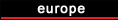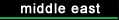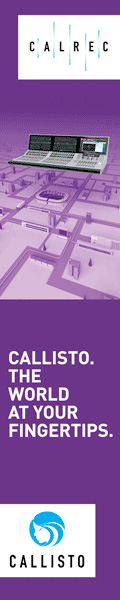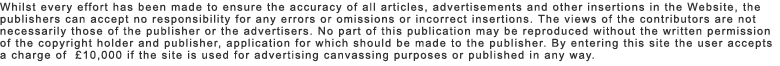Tutorial: How to Create Photoshop Actions for Your Projects Posted on: April 7, 2017 /
Comments: No comments /
Categories: Adobe
By Mike Moloney
Editing in Photoshop can help to dramatically improve your images and design projects. You can enhance the details and add unique colors to your photos quickly and with layers to edit and adjust-not to mention all the other amazing things you can do with Photoshop.
One big way to save time is by using Photoshop Actions. What are those? Photoshop Actions are basically your edits saved into filters. You can reuse them on future images with the click of a button!
This tutorial will show you how to create Photoshop Actions and apply them to your editing workflow in a few simple, straightforward steps.
How to Create Photoshop Actions
Step One Start by opening the image of your choice in Photoshop. For this tutorial, I will be using a photo I took while traveling in Santorini, Greece. Keep in mind, though, that you can use Photoshop Actions for any type of photo, design, or multimedia project.
Step Two Next click Window > Actions and make sure the Actions layer is checked. This will ensure that the Actions Panel shows up in your workspace so you can start creating Photoshop Actions.
Step Three Once the Actions Panel is open you can create folders and actions to use in your work. This panel makes it easy to organize your Photoshop Actions and keep them in different groups for various projects.
Create a folder by clicking the folder icon in the bottom right of the Actions Panel.
Step 4 Next, click the icon directly to the right of the folder or Create new set' icon. This button allows you to start recording your action.
After you click this and title your action, click Record' to get started. You will notice the circular icon in the Actions Panel now becomes red. This signifies you are recording and any changes you make in Photoshop will be captured in your action.
Step 5 Now that you are recording, you can add adjustments and make changes to your photo. Be careful to avoid certain adjustments like cropping, brushes, and other changes that may not scale for images of different sizes and orientations.
The key to creating versatile and flexible actions is to only make changes that can be applied consistently. Otherwise you might end up with mistakes and wildly different effects than you originally intended when recording the action.
Step 6 Once you're finished adding all of the adjustments and edits you'd like, simply click the STOP' icon next to the red recording icon. This will end your recording and complete the action.
If you want to add more effects or remove some steps, there are a few ways to do this.
You can always click the recording icon to continue from the current step you're at and add more adjustments. When doing this, be sure the previous steps have already been applied or played' onto your photo so you can get an accurate depiction of the final look you are creating.
You can also click individual steps in the action and then hit the delete key on your keyboard to remove them. One reason you might delete steps is if you accidentally added the wrong adjustment layer and then deleted it. This would all get recorded into your action and adds more time to your workflow. Removing redundant or unnecessary steps is a good way to keep your actions lean and efficient.
Wrapping It Up That's all there is to it! You've just successfully created your first Photoshop Action.
For best results, try to practice recording and using your actions a lot. You'll learn how Photoshop records your steps and applies the effects. This can help you see what works best for other photos and what adjustments just don't translate properly.
Also, keep in mind that actions can do a lot more than edit a photo. People use Photoshop Actions for text effects, 3D rendering, and so other useful tasks. Experiment with the tools you use on a daily basis and see if an action can be used to help save some time.
About the Author Mike Moloney is a passionate photographer and the founder of FilterGrade. He enjoys writing, building, and creating. Say hi on Twitter.
Ready to show off your edited photos? Check our collection photo slideshows and templates in our After Effects library.
Explore Photo Slideshows
Related Posts
Photoshop Tutorial: Make a Cinemagraph in 7 steps or Less
11 Essential Chroma Key After Effects Tutorials
After Effects Tutorial: Creating a Text Card Wipe Transition
Tags: Photoshop, Photoshop Tutorial
Most recent headlines
05/01/2027
Worlds first 802.15.4ab-UWB chip verified by Calterah and Rohde & Schwarz to be ...
01/06/2026
January 6 2026, 05:30 (PST) Dolby Sets the New Standard for Premium Entertainment at CES 2026
Throughout the week, Dolby brings to life the latest innovatio...
02/05/2026
Dalet, a leading technology and service provider for media-rich organizations, t...
01/05/2026
January 5 2026, 18:30 (PST) NBCUniversal's Peacock to Be First Streamer to ...
01/04/2026
January 4 2026, 18:00 (PST) DOLBY AND DOUYIN EMPOWER THE NEXT GENERATON OF CREATORS WITH DOLBY VISION
Douyin Users Can Now Create And Share Videos With Stun...
12/02/2026
Share
Copy link
Facebook
X
Linkedin
Bluesky
Email...
12/02/2026
Share
Copy link
Facebook
X
Linkedin
Bluesky
Email...
12/02/2026
Share
Copy link
Facebook
X
Linkedin
Bluesky
Email...
12/02/2026
Share
Copy link
Facebook
X
Linkedin
Bluesky
Email...
12/02/2026
Share
Copy link
Facebook
X
Linkedin
Bluesky
Email...
12/02/2026
TIME100 Health list features Scripps Research Professor Darrell Irvine Irvine is recognized for his work in empowering the immune system to fight disease, which...
11/02/2026
FYI: Phone Support Maintenance One thing we pride ourselves on here at Utah Scientific is our 24-hour support included with our signature 10-year hardware warra...
11/02/2026
Leading provider of video streaming solutions, Bitmovin, has appointed Ian Baglow as Co-CEO alongside existing CEO and Co-Founder Stefan Lederer. Under this str...
11/02/2026
Paramount and the CBS Television Network will partner to air UFC 326: HOLLOWAY vs. OLIVEIRA 2 live on Saturday, March 7, from T-Mobile Arena in Las Vegas, mar...
11/02/2026
Beginning February 10, fans can buy MLB.TV on ESPN, a new milestone in one of sports media's longest-standing partnerships. ESPN becomes the new streaming h...
11/02/2026
Fubo Sports Network is available to Hulu's Live TV subscribers in the core $89.99 a month subscription plan, which also includes full access to the entire H...
11/02/2026
Following a competitive public tender process, Rai (Radiotelevisione Italiana), the national public broadcasting company of Italy, has awarded Imagine Communica...
11/02/2026
Major League Baseball is making in-market streaming subscriptions for 20 Clubs available today for fans. Subscriptions for the following Clubs are available vi...
11/02/2026
Building on successful demonstrations during the Paris Olympics 2024, Italian public service broadcaster Rai and the European Broadcasting Union (EBU) are condu...
11/02/2026
Following Sunday's Super Bowl LX, ESPN and Disney unveiled We're Going,...
11/02/2026
Delayed streams are a growing source of frustration for sports fans. During the 2026 Super Bowl, some streams lagged up to 62 seconds behind the action on the f...
11/02/2026
NASCAR and FloSports announces an expanded slate of racing events that will bring FloRacing coverage live throughout the 2026 season to the NASCAR Channel, furt...
11/02/2026
Manifold technologies GmbH announces the appointment of Nick Tucker as Sales Manager for Europe, reinforcing the company's continued growth across broadcast...
11/02/2026
Genies, the AI avatar technology company powering the next era of interactive digital identity, entered into a landmark collaboration with MLB Players, Inc., th...
11/02/2026
The International Cricket Council (ICC) and Google have joined forces for an AI-...
11/02/2026
Dolby's CEO Kevin Yeaman and Giles Baker, SVP of Dolby Cloud Solutions, shared how the brand's latest innovations - Dolby Vision, Dolby Atmos, and Dolby...
11/02/2026
Ilitch Sports + Entertainment has entered a first of its kind partnership with Major League Baseball, which will provide broadcast support to both the Detroit T...
11/02/2026
For major U.S. events like Super Bowl 2026, FIFA World Cup, America 250, and the...
11/02/2026
Broadcasts of the NHL's Detroit Red Wings will also be produced by the leagu...
11/02/2026
Video moves fast can your DAM keep up?
Join Blue Lucy in LA for the West Coast's leading Digital Asset Management event as we explore, celebrate, and acc...
11/02/2026
NEW YORK - February 10, 2026 - An estimated 124.9 million viewers watched Super Bowl LX on Sunday, February 8, according to Nielsen's Big Data Panel measu...
11/02/2026
Share
Copy link
Facebook
X
Linkedin
Bluesky
Email...
11/02/2026
Share
Copy link
Facebook
X
Linkedin
Bluesky
Email...
11/02/2026
Share
Copy link
Facebook
X
Linkedin
Bluesky
Email...
11/02/2026
Clear-Com provided an advanced, IP-based communications infrastructure for TEDNext 2025, supporting production, media, and editorial teams with a highly flexib...
11/02/2026
Astera introduces QuikBeam, the newest addition to its acclaimed Quik family of focusing LED Fresnels. This ultra-compact spotlight combines the equivalent powe...
11/02/2026
Following a competitive public tender process, Rai (Radiotelevisione Italiana), the national public broadcasting company of Italy, has awarded Imagine Communica...
11/02/2026
With Convertible Mount for NL Bowens & Aputure A Mounts See it at BSC Expo Stand #133 LCA
DoPchoice continues to refine light shaping tools for professional LE...
11/02/2026
World Premiere at BSC Expo, Booth #319 Oberkochen/Germany, 10 February 2026
ZEISS introduces the new Aatma, set of nine high-end full frame T1.5 cinema primes ...
11/02/2026
As Re-recording Mixer and Head of Sound at The Farm, one of UK's leading post-production facilities, Nick Fry has built his career on making stories sound a...
11/02/2026
Share
Copy link
Facebook
X
Linkedin
Bluesky
Email...
11/02/2026
Share
Copy link
Facebook
X
Linkedin
Bluesky
Email...
11/02/2026
Share
Copy link
Facebook
X
Linkedin
Bluesky
Email...
11/02/2026
Share
Copy link
Facebook
X
Linkedin
Bluesky
Email...
11/02/2026
Graduate Spotlight: Gabrielle Rodriguez The educator, who grew up in the Philippines, shares how shes bringing what she learned at Berklee back home.
Februar...
11/02/2026
Wednesday 11 February 2026
Sky brings together Netflix, Disney , HBO Max and Ha...
11/02/2026
Back to All News
Netflix Confirms Production of Love O'Clock' From the...
11/02/2026
Back to All News
Investing in Belgian Stories: A Commitment to Culture and Choice
From left to right: Undercover, Ang le, Rough Diamonds, Into the Night, John...
11/02/2026
At the end of January, ICG headed off to the Portuguese capital, Lisbon, for our annual conference.
An early flight gave us plenty of time to start exploring s...
11/02/2026
ABS Strengthens Ku-Band Capacity and Expands Regional Reach Through Strategic Pa...
 Tutorial: How to Create Photoshop Actions for Your Projects Posted on: April 7, 2017 /
Tutorial: How to Create Photoshop Actions for Your Projects Posted on: April 7, 2017 /