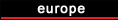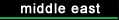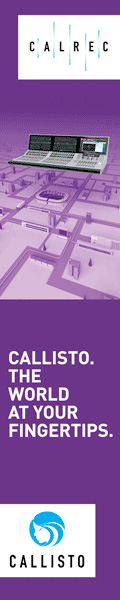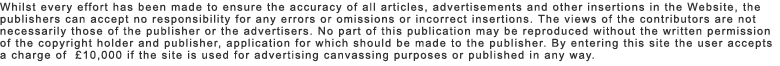I narrate an average of a video a week, so I'm always looking for better workflow options-and version 6 came through with the Lyrics Track. This tip is about one workflow, but the concept is flexible enough that you may find something that works better for you.
The Recording Process
Recording narration is different from laying down a guitar part. First, I record a reference narration track that breaks the narration down into smaller pieces. Typically, they're around 20 seconds. Then, the narration for each section becomes a separate phrase in the Lyric Track.
Because I never get narration right the first time (hey, at least I admit it!), I loop-record the narration five or six times. This is where the Lyrics Display is invaluable. Normally, Studio One is on the main monitor, and the second, smaller monitor is dedicated to working with plug-ins and such. But for narration, the Lyrics Display goes on the main monitor. I'm only recording, not editing or arranging, so placing Studio One on the smaller monitor isn't an issue (figs. 1 and 2). The Lyrics Display's maximum font size (60.00) allows seeing the text while being at least a couple meters away from the computer. By using a ribbon mic and pointing the mic's null response at the computer, there's virtually zero background noise.
Figure 1: Track view, and customized Inspector, used for narration. The monitor is 1280 x 1024.
Figure 2: With the largest font, the Lyrics Display on a 1920 x 1080 monitor is readable from quite a distance.
Before V6, I opened a text file with narration in the main monitor. However, this required scrolling for longer narrations. Paging up and down with a wireless keyboard worked, but was distracting (and I had to edit out the noise it made). With V6, while recording, the Lyrics Display jumps automatically to the next section of text, and highlights it in blue. This is way more convenient.
Editing
The standard comping tools are less useful because narration isn't cut to a beat. Due to the slight variations, I unpack the layers to Tracks, and use the Listen Tool to decide which version has the best narration for any given section. The preferred sections are cut, and moved to a composite track. Keyboard shortcuts are essential here to choose among select, cut, and listen.
Some Events may have issues where the narration is good, but there's a potential deal-breaker problem (e.g., a prominent mouth click). The Inspector comes into play here. V6's Customize option pares the interface down to what's needed needed to work with narration. Sometimes an Event processing plug-in will solve the problem, but if not, I add a marker to indicate where more editing is needed. That may mean substituting a section from a different take, or coming back to it later and recording replacement narration.
After selecting individual Events and bouncing them to single file, next is overall processing. The Pro EQ's linear-phase low-cut filter reduces some of the ribbon mic's boomy qualities, and a bit of high-end boost adds intelligibility. iZotope RX takes care of mouth de-clicking. Then, the Limiter and Gain Envelope even out any unwanted level variations, while V6's new De-Esser reduces any overbearing sibilance. This group of processors cleans up the narration well.
Once the narration is exactly as desired, then it's time to render, lay it on the timeline with the visuals and send the invoice
More from PreSonus
16/08/2024
By Craig Anderton
Keyswitch keys enhance expressiveness by letting you trigger various real-time articulations for instruments like strings, brass, guitars, an...
09/08/2024
By Craig Anderton
The Channel Editor places all of a mixer Channel's elements-level fader, inserts, sends, individual effects, input controls, routing, mac...
02/08/2024
By Craig Anderton
Yes, just click here to download 25 Analog Cab IRs.zip. The IRs are 1024 samples long, 48 kHz, 24-bit, and mono, so they work with pretty muc...
26/07/2024
By Craig Anderton
It's been a while since we've had a post for sound design fans. So, let's create some crazy FX for sci-fi/suspense/horror movies,...
24/07/2024
The Black Dahlia Murder guitarist and New Jersey native talks about taking his leap.
A life in music requires passion, creativity, dedication - and for many cr...
19/07/2024
By Craig Anderton
There's no right or wrong way to mix. For example, many successful engineers adjust individual tracks, and then mix groups of tracks....
12/07/2024
By Craig Anderton
I admit it: the following tips are based on personally embarrassing experiences. I like to work fast to keep the creative juices flowing, but...
05/07/2024
By Craig Anderton
You've probably seen ads for packs of MIDI chords that claim to help you write hits that will make your listeners' jaws drop in amaze...
28/06/2024
By Craig Anderton
Some of my favorite guitar sounds involve using Ampire's amp, bypassing its cab, and adding a cab from the Helix Native plugin. Others in...
26/06/2024
The self-taught multi-instrumentalist and St. Louis native talks about taking his leap.
A life in music requires passion, creativity, and dedication - and for ...
21/06/2024
By Craig Anderton
Sure, you can follow your virtual instrument with an audio compressor. But there's a problem: an instrument's dynamics and expressive...
20/06/2024
Watch the independent artist and Wiz Khalifa producer cook up a song in a single day
Imagine meeting someone for the first time and making a song together. Tha...
14/06/2024
By Craig Anderton
Announcement: The 2nd Edition of The Huge Book of Studio One Tips and Tricks is now available as a free download for owners of previous versi...
07/06/2024
By Craig Anderton
Usually, the Vocoder inserts into a track that provides the modulation, and the Vocoder's sidechain receives the carrier. But why be norm...
06/06/2024
The GRAMMY-winning fiddler, songwriter, and New Orleans native talks about taking his leap.
A life in music requires passion, creativity, dedication - and for ...
31/05/2024
By Craig Anderton
Let's get right to what this sounds like. It's not quite feedback or tape reverse, it's well, listen to what it does in this blue...
24/05/2024
By Craig Anderton
A Pro EQ3 stage's gain can respond dynamically to incoming signal level, so that louder inputs kick the gain higher (or lower). But Studi...
22/05/2024
If you're a PreSonus user, you're probably pretty hands-on in producing ...
17/05/2024
By Craig Anderton
When I heard about binaural beats, I was interested-I like beats, and I'm into binaural audio. But this has nothing to do with either o...
15/05/2024
Professional drummer, producer, and New Orleans native talks about taking the leap.
A life in music requires passion, creativity, and dedication - and for many...
08/05/2024
Take the Leap with the Next Generation of PreSonus Audio Interfaces
MEET THE ALL-NEW FAMILY OF QUANTUM AUDIO INTERFACES
The culmination of nearly 30 years of ...
08/05/2024
Take the Leap with the Next Generation of PreSonus Audio Interfaces
MEET THE ALL-NEW FAMILY OF QUANTUM AUDIO INTERFACES
The culmination of nearly 30 years of ...
03/05/2024
by Craig Anderton
About four years ago, I did a tip on multiband gating. Although it was a cool effect, it was guitar-centric, cumbersome to edit, and time-con...
26/04/2024
By Craig Anderton
With this technique, when you play a standard 6-string electric guitar, you'll hear the rich, vibrant sound of a 12-string guitar. The pr...
19/04/2024
By Craig Anderton
Impact XT can launch clips, which is great for songwriting (see the blog post Songwriting with Impact XT). But few people realize that Impact...
12/04/2024
By Craig Anderton
Good mixes often depend on carving out a unique sonic space for each instrument, so you can hear them clearly. Sometimes carving out that spa...
05/04/2024
By Craig Anderton
MIDI guitars are a niche product, because the learning curve can be daunting for some guitar players. However, I'm surprised how many pro...
29/03/2024
By Craig Anderton
As the universe of Studio One users grows, so do opportunities for collaboration. But your collaborator may not be using the same version of ...
22/03/2024
By Craig Anderton
Over three years ago, I wrote a blog post on how to make a drumcoder. Its design was somewhat like a vocoder-drum audio served as a modulat...
15/03/2024
By Craig Anderton
One of Atmos's coolest features is scalability. No matter how complex your Atmos project may be, you can render it as Binaural, 5.1, 5.1....
13/03/2024
Watch the Brooklyn Synthpop duo remix their song Blame in Studio One
Less than 24 hours after meeting each other, producer Luke Moellman and vocalist Jon San...
10/03/2024
By Craig Anderton
The impetus behind this design was wanting to add envelope flanging to amp sims like Ampire. But there's a problem: most amp sim outputs ...
01/03/2024
By Craig Anderton
Supplementing close-miking techniques with room mics gives acoustic sounds a life-like sense of space. Typically, this technique involves pla...
27/02/2024
Notion Mobile v3 took mobile music creation to the next level with support for iOS, Android, Windows, Fire OS and macOS. Now v3.3 adds many enhancements and fix...
26/02/2024
Logic's Grammy-nominated producer breaks down his Sweet Spot.
Before he found success as an avant-garde hip hop producer, 6ix was just 30 units shy of a de...
25/02/2024
The Grammy-nominated multi-Platinum producer breaks down his Sweet Spot.
From the studio with chart-topping artists like Aerosmith and The Fray, to empowering ...
23/02/2024
By Craig Anderton
Do you think of mixes in absolute terms, or relative terms? Knowing the difference, and when to apply which approach, can make a huge differe...
16/02/2024
By Craig Anderton
Calling all beats/hip-hop/EDM/hard rock fans: This novel effects starts with drums modulating the Vocoder's white noise carrier, and take...
09/02/2024
This tip is about working with stereo, NOT about Dolby Atmos or surround-but we're going to steal some of what Atmos does to reinvent stereo panning. Stud...
07/02/2024
The GRAMMY-winning recording and mix engineer shows us how he uses Studio One to create an artful immersive mix.
Jeff Ellis is a force to be reckoned with. The...
02/02/2024
Presence's sound library includes a fine acoustic 12-string guitar, but not an electric one. So, perhaps it's not surprising that one of the more popula...
26/01/2024
At first, this might not seem too exciting. But follow the directions below, and try comping using this method-I don't think you'll be disappointed. Thi...
19/01/2024
You know the feeling: You're tracking or doing an overdub with a virtual instrument or amp sim, but you're frustrated by the excessive latency inherent ...
12/01/2024
Recording audio using more than one feed from the same source may create phase issues. For example, when miking a bass amp and taking a DI (dry) input, the DI&#...
05/01/2024
If you haven't experimented yet with mid-side stereo miking, you'll be in for a treat when you do. Here's why:
Record background singers with gorge...
29/12/2023
This complements the tip Better Ducking for Voiceovers and Podcasts and the tip Why I Don't Use Compression Anymore. It applies the concept of voiceover duc...
22/12/2023
Engineers sometimes advocate using high-pass filters to clean up the low end and tighten the sound. Others believe that because of issues inherent in highpass...
20/12/2023
The GRAMMY-nominated artist, producer, and songwriter shows us how he uses Studio One to cook a musical idea from scratch.
Josh Cumbee is a triple threat: The ...
15/12/2023
This wasn't a conscious decision, or something I planned. But when I looked through my last few songs while seeking candidates for a book's screenshots,...
08/12/2023
First, a follow-up: In the October 13 tip about creating Track Presets for parallel processing, I mentioned that Track Presets can't include buses, which is...
 I narrate an average of a video a week, so I'm always looking for better workflow options-and version 6 came through with the Lyrics Track. This tip is about one workflow, but the concept is flexible enough that you may find something that works better for you.
I narrate an average of a video a week, so I'm always looking for better workflow options-and version 6 came through with the Lyrics Track. This tip is about one workflow, but the concept is flexible enough that you may find something that works better for you.