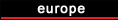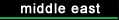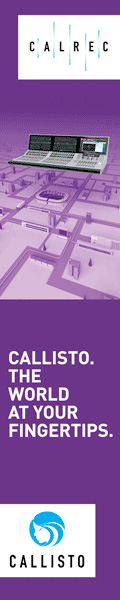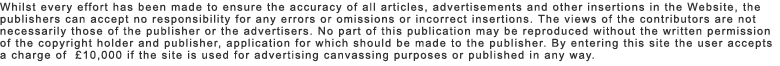This is the first part of the four-part tutorial for building media application based on the Vidispine Development Kit. The tutorial is hands-on, with code examples, and will result in a very simple media supply chain, from an import of files to export/transcoding of the same files.
In this blog post series, you will learn to set up and build your first super-simple media application using the Vidispine Development Kit. When you are done you will have the world's simplest media supply chain using the Vidispine API as a backbone, running on your laptop/desktop/server. There will be one post per days posted from today, and you will be able to finish without running out of Vidinet credits.
Getting started Before you can get started with the coding fun you need to have a Vidispine API running somewhere, and obtained a license to the Vidispine Development Kit to get access to the Github repository. The quickest and simplest way to get a Vidispine API is to head over to Vidinet and spin up one yourself. There is a $300 credit applied automatically, which will take you through this tutorial. When the Vidispine API is up you can request a VDT license directly from the Vidinet dashboard. If you want to learn more about our ecosystem we also recommend our Vidinet webinar series.
Preparations Ok, you have your license as well as access to Github, now we just need to make sure you have everything necessary installed on your computer. You can find the instructions either in the VDT repository or in the Vidispine knowledge base. It is also a good idea to keep the API documentation and the VDT documentation open in a browser window. If you run into trouble, head over to the troubleshooting guide in the support forum.
Setting up a VDT boilerplate In this blog, we will set up part of the Vidispine Development Toolkit, more specifically a fully working project boilerplate on Django 2 and Vue.js. It should work for both MacOS and Linux. but there might be a few differences, which we will point out. This guide assumes that you have installed everything pointed out in the getting started section above.
Installing/cloning the VDT Django template The next part assumes that you have a Github user with access to the VDT parts of the Vidispine Github repository and that you either have set up SSH access using a public key, or have a working username/password.
Create/navigate to the folder where you want to install the project and django. Then proceed with the steps below:
yarn global add vue-cli vue-init --clone vidispine/vdt-vue-django-template new-vdt-app If the cloning process doesn't progress or you wish to download the repository manually, try this instead:
git clone git@github.com:vidispine/vdt-vue-django-template.git ./vdt-vue-django-template vue-init ./vdt-vue-django-template new-vdt-app Setting up the vdt django template The next step is to set up the Django VDT template. This will create a new virtual environment and launch the setup script included in the vdt-vue-django-template. The setup script will run and install all the packages and dependencies required to run the application.
cd new-vdt-app python3 -m venv /.virtualenv/app source /.virtualenv/app/bin/activate source ./setup.sh Note: If you have trouble with git access, please check the troubleshooting guide in the knowledge base.
Let the installer run and enjoy a nice cup of coffee. During the course of the setup, the system will prompt you for for some information:
Vidispine API URL, e.g., the one you created to get a VDT license (do not add a trailing / )
Your Vidispine credentials (do not leave them empty)
The option to create a development server config (you should)
Start the Django server by running the snippet provided by the installer.
python manage.py runserver 127.0.0.1:8000 --settings=app.settings.local Open a new terminal in the same directory and run:
yarn build yarn start The above commands will compile and build minified files that are more easily comprehended by the system.
Open your browser and enter the URL above. If everything works as intended and the setup finished correctly, you should get a notification that Vue and Django are running and that Vidispine is active.
If you can see the above web page you're done with the first step in this tutorial. In this blog post, we learned how to set up and configure the vdt development environment. That's it! Now you have a fully functional project boilerplate based on Django 2 and Vue.js and you are ready to continue to the next part in the series.
In the next blog post we will configure the development server (http://127.0.0.1:4000/) and our project to implement the vdt-vue-components and then use few of them to list all storages for our instance, list all importable files for the selected storage and import the selected files from that storage.
Most recent headlines
05/01/2027
Worlds first 802.15.4ab-UWB chip verified by Calterah and Rohde & Schwarz to be ...
01/06/2026
January 6 2026, 05:30 (PST) Dolby Sets the New Standard for Premium Entertainment at CES 2026
Throughout the week, Dolby brings to life the latest innovatio...
02/05/2026
Dalet, a leading technology and service provider for media-rich organizations, t...
01/05/2026
January 5 2026, 18:30 (PST) NBCUniversal's Peacock to Be First Streamer to ...
01/04/2026
January 4 2026, 18:00 (PST) DOLBY AND DOUYIN EMPOWER THE NEXT GENERATON OF CREATORS WITH DOLBY VISION
Douyin Users Can Now Create And Share Videos With Stun...
12/02/2026
Chyron unveils PRIME 5.3, the latest software release of the company's powerful engine for live production graphics. PRIME 5.3 delivers the first official i...
12/02/2026
The vendor's VP of Product Management explains how quality assurance, monito...
12/02/2026
LTN announces the appointment of three experienced executives to lead its new Technology organization: Michal Miskin-Amir as EVP and Head of Technology, Jonatha...
12/02/2026
Riedel Communications has officially opened a new office in Kuala Lumpur, Malays...
12/02/2026
Grass Valley has won a competitive NATO-wide tender to provide the new camera system for NATO's main broadcast studio at its Brussels headquarters. The proj...
12/02/2026
Canon U.S.A announces that the vast majority of broadcast lenses utilized on the NBC live broadcast for the Big Game between New England and Seattle on Sunday w...
12/02/2026
The National Basketball Association (NBA) and NBC Sports announce the entertainm...
12/02/2026
The International Olympic Committee (IOC) announces that beIN MEDIA GROUP ( beIN ), the leading global sports, entertainment and media organisation, has secured...
12/02/2026
The Big 12 Conference and ASB GlassFloor introduces a full LED video sports floor that will debut at the 2026 Phillips 66 Big 12 Men's and Women's Baske...
12/02/2026
ESPN announces Year of the Super Bowl, a sweeping 12-month, multi-platform cel...
12/02/2026
Continuing its commitment to serving the faith-based broadcast and live event community, mobile production company TNDV, a division of Live Media Group, will hi...
12/02/2026
The production team of the long-running German investigative series Achtung Abz...
12/02/2026
Vizrt announces the launch of four Campus Stadium Production Bundles, designed t...
12/02/2026
At NAB Show, LiveU will showcase its broadest IP-video EcoSystem to date, design...
12/02/2026
Welcome to the Sports Video Group's new interview series, Follow the Money, ...
12/02/2026
400 Gbps of bandwidth, layered redundancy, and mobile-first connectivity powered...
12/02/2026
Valentine's Day often comes with a soundtrack. In fact, Spotify data shows that more people used Blend, our shared playlist feature, on February 14, 2025, t...
12/02/2026
Some days you want your music to reflect a specific feeling, memory, or vibe that goes beyond a single artist or genre. You want to do more than listen. You wan...
12/02/2026
Our Medicine S2: Frontline Medicine Through A Blak Lens
12 February, 2026
Media releases
A Bigger, Bolder Second Series showcasing First Nations Frontline ...
12/02/2026
L3Harris' VAMPIRE system fires Thales Belgian-made 70 MM rocket from an FZ60...
12/02/2026
Share
Copy link
Facebook
X
Linkedin
Bluesky
Email...
12/02/2026
Share
Copy link
Facebook
X
Linkedin
Bluesky
Email...
12/02/2026
Share
Copy link
Facebook
X
Linkedin
Bluesky
Email...
12/02/2026
The production team of the long-running German investigative series Achtung Abzocke recently upgraded its cameras for the show's 12th season. The objectiv...
12/02/2026
Leading provider of video streaming solutions, Bitmovin, has appointed Ian Baglow as Co-CEO alongside existing CEO and Co-Founder Stefan Lederer. Under this str...
12/02/2026
Vizrt, a leading viewer engagement platform and a trusted expert in live production technologies, today announces the launch of four Campus Stadium Production B...
12/02/2026
Strategic agreement to deliver S3 cloud storage in Switzerland with full data sovereignty and local control including at the level of individual cantons plu...
12/02/2026
Mad About Video is a leading specialist in video for live events and installations throughout Malta. In operation since 2011, it has evolved from a company focu...
12/02/2026
JAGGAER, a global leader in digital procurement and supplier collaboration solutions, today announced the successful delivery of a procurement digitalization pr...
12/02/2026
At NAB Show, LiveU will showcase its broadest IP-video EcoSystem to date, designed to help broadcasters and content creators embrace digital first operations, d...
12/02/2026
Share
Copy link
Facebook
X
Linkedin
Bluesky
Email...
12/02/2026
Share
Copy link
Facebook
X
Linkedin
Bluesky
Email...
12/02/2026
Share
Copy link
Facebook
X
Linkedin
Bluesky
Email...
12/02/2026
Share
Copy link
Facebook
X
Linkedin
Bluesky
Email...
12/02/2026
Share
Copy link
Facebook
X
Linkedin
Bluesky
Email...
12/02/2026
The six-part crime drama, created by Claire Oakley and produced by Little Door P...
12/02/2026
Wuppertal February 12, 2026
Riedel Opens Kuala Lumpur Office to Strengthen Glo...
12/02/2026
Back to All News
Netflix unveils the trailer for That Night
Entertainment
12 February 2026
GlobalSpain
Link copied to clipboard
WATCH THE TRAILER
DOWNLOA...
12/02/2026
The Digital Product Passport: A New Era of Transparency and Sustainability
Arvato Systems supports companies in getting started with the digital product passp...
12/02/2026
At leading institutions across the globe, the NVIDIA DGX Spark desktop supercomputer is bringing data center class AI to lab benches, faculty offices and studen...
12/02/2026
A diagnostic insight in healthcare. A character's dialogue in an interactive...
12/02/2026
The GeForce NOW sixth-anniversary festivities roll on this February, continuing a monthlong celebration of NVIDIA's cloud gaming service.
This week brings ...
12/02/2026
TIME100 Health list features Scripps Research Professor Darrell Irvine Irvine is recognized for his work in empowering the immune system to fight disease, which...
11/02/2026
FYI: Phone Support Maintenance One thing we pride ourselves on here at Utah Scientific is our 24-hour support included with our signature 10-year hardware warra...
11/02/2026
Leading provider of video streaming solutions, Bitmovin, has appointed Ian Baglow as Co-CEO alongside existing CEO and Co-Founder Stefan Lederer. Under this str...
 This is the first part of the four-part tutorial for building media application based on the Vidispine Development Kit. The tutorial is hands-on, with code examples, and will result in a very simple media supply chain, from an import of files to export/transcoding of the same files.
This is the first part of the four-part tutorial for building media application based on the Vidispine Development Kit. The tutorial is hands-on, with code examples, and will result in a very simple media supply chain, from an import of files to export/transcoding of the same files.