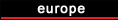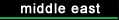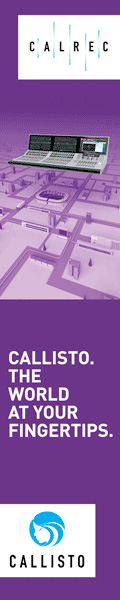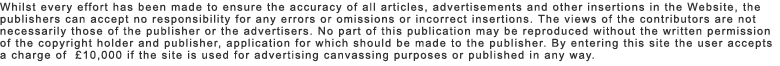By Craig Anderton
I admit it: the following tips are based on personally embarrassing experiences. I like to work fast to keep the creative juices flowing, but that can lead to occasional mistakes. Fortunately, these tips can help prevent a session from accidentally going south.
Track Lock
To lock track Events to their timeline positions, right-click on the track's header and choose Time Lock (fig. 1). One application is locking tracks before mixing. Although the mixing console has full functionality, if you switch over to the Arrange window to set up loop points, confirm which tracks are in folders, and the like, a slip of the mouse won't cause accidental edits.
I also use this with my authentic ADT technique, which requires placing two tracks at precise timeline positions. Locking both tracks maintains those positions. (Note: Even when locked, some non-critical editing functionality, like renaming, remains available.)
Figure 1: Right-click on a track and then choose to lock or unlock it. When locked, a lock symbol appears in the track header's upper right.
Time Lock and Edit Lock
These are more granular locking options (fig. 2). Right-click on an Event or Events, and choose one or both:
Time Lock prevents the Event from moving on the timeline. You can still do edits like alter fades.
Edit Lock prevents making accidental edits.
Figure 2: Protect an individual Event or Events from being edited, having timeline positions changed, or both.
Pseudo-Retrospective Recording for Audio
Although not as sophisticated as Retrospective Recording for MIDI Events, Studio One 3 introduced a similar function for audio. When enabled, Studio One is always listening to your audio inputs, and capturing the audio in buffers. When you start recording, the file includes audio that occurred before you clicked on record. After recording, you don't see the captured audio. However, slip-editing the beginning of the audio to the left reveals the pre-record audio.
To set up Pre-Record audio, choose the Advanced Options, and select the Audio tab. Check Pre-Record Audio Input, and specify the number of seconds you want to capture (fig. 3). The maximum is one minute, but with lots of inputs this uses quite a bit of buffer memory. 10 or 15 seconds usually suffices.
Figure 3: Missed the first few seconds of a take? Relax-you had Pre-Record Audio Input checked.
Two other cool features include:
Pre-Record saves the audio for any track that's record-enabled. So, suppose a drum set has five miked tracks, and the drummer plays some amazing intro but you were late clicking on record. You can slip-edit all five recorded tracks to recover the audio.
Pre-Record can handle interruptions. Let's assume a guitarist plays some great riff and then stops, but you missed it. So, you click on record, and pre-record captures the sound you missed. But then the guitarist says hey, don't record me yet, I'm not ready. So, you click out of record, with the transport still going while you wait. Unexpectedly, the guitarist plays an even better version of the riff. So, you hit record again. Now the guitarist is settled in and plays for real. When you stop recording, the file will include both of the pre-record riffs, as long as the combined length didn't exceed the buffer time.
Prevent Ripple Edit Mishaps
Ripple Editing allows edits like removing a section of a track, and having the track close up to fill the hole created by deletion. Or, insert an Event, and have it push the track later to make space for the addition. That's cool, but if you leave Ripple Edit on accidentally, doing any subsequent cuts or pastes could mess up multiple Event positions in a song. Always disable Ripple Edit immediately after making your edit (fig. 4). Some people delete the keyboard shortcut, so that fat fingers can't enable ripple editing accidentally.
Figure 4: Be sure to toggle Ripple Editing off after you've made a ripple edit.
Lock Events to Video Hit Points
Time Lock locks Events to bars and beats. However, when working with video, you often want to lock a sound effect to an absolute time in hours and seconds. That way, even if the background music's tempo needs to change, the intergalactic cosmic explosion will still happen at the exact frame in the video where the planet blows up.
Studio One can t lock Events to the Seconds Timebase, but there's a workaround. You can lock Markers to specific times by toggling from bars/beats to seconds in the Marker track (fig. 5), and then relate Events to Markers.
Figure 5: Toggling the Timebase button (outlined in orange) to Seconds locks the markers to minutes and seconds.
Name the Markers after the Events that need to conform to a hit point. If the tempo changes, move the Events to line up with their associated Markers.
I hope that at least one of these tips can help you save a session!
Most recent headlines
05/01/2027
Worlds first 802.15.4ab-UWB chip verified by Calterah and Rohde & Schwarz to be ...
01/06/2026
January 6 2026, 05:30 (PST) Dolby Sets the New Standard for Premium Entertainment at CES 2026
Throughout the week, Dolby brings to life the latest innovatio...
02/05/2026
Dalet, a leading technology and service provider for media-rich organizations, t...
01/05/2026
January 5 2026, 18:30 (PST) NBCUniversal's Peacock to Be First Streamer to ...
01/04/2026
January 4 2026, 18:00 (PST) DOLBY AND DOUYIN EMPOWER THE NEXT GENERATON OF CREATORS WITH DOLBY VISION
Douyin Users Can Now Create And Share Videos With Stun...
15/02/2026
With new partnership between the league and NBC, workflows distinguish more between live, broadcast sound
There'll be a lot new for the 75th NBA All-Star W...
15/02/2026
After 24-year absence, NBC Sports returns to NBA All-Star Weekend with unique ca...
15/02/2026
New to NBA coverage, the viewer experience offers several angles in addition to ...
15/02/2026
Coverage features 4X-slo-mo Supracam and Steadicam, Nucleus 4K cameras, closer play-by-play angle, 10 player mics
NBC Sports is in the midst of its first NBA A...
14/02/2026
Share
Copy link
Facebook
X
Linkedin
Bluesky
Email...
14/02/2026
Share
Copy link
Facebook
X
Linkedin
Bluesky
Email...
14/02/2026
Share
Copy link
Facebook
X
Linkedin
Bluesky
Email...
14/02/2026
Boston Conservatory Orchestra Helps Peter and Leonardo Dugan Complete Their Dre...
13/02/2026
Olympic Broadcasting Services (OBS) has provided an update on its adoption of the cloud as it continues on its journey to fully migrate to IT-based systems by 2...
13/02/2026
France T l visions has successfully launched France 2 UHD featuring Dolby Vision...
13/02/2026
Partnering with Worldwide Olympic Partner TCL, OBS deploys connected Athlete Mom...
13/02/2026
The men's figure skating long-form program is tonight, and it promises to be an exciting night for fans in the stands, fans at home, and even the production...
13/02/2026
With new partnership between the league and NBC, workflows distinguish more between live, broadcast sound
There'll be a lot new for the 75th NBA All-Star W...
13/02/2026
In-venue and creative video staffers at the professional and collegiate level have one major thing in common: the intensity and attention to detail ramps up dur...
13/02/2026
Teradek announces the launch of RF-X Auto Switcher, a revolutionary appliance designed to deliver flawless, uncompromised signal integrity for the world's m...
13/02/2026
Globecast and Synamedia announces that Pitch International (Pitch), the leading London-based sports marketing agency, has gone live with cloud-based distributi...
13/02/2026
Ratings Roundup is a rundown of recent rating news and is derived from press rel...
13/02/2026
Far from the action in the snow and on the ice, the team controls the production...
13/02/2026
The Daytona 500 is called The Super Bowl of Racing for a reason. Whether it's the culmination to five days of action on the track, the sheer size and scop...
13/02/2026
For the Milano Cortina Games, Olympic Broadcasting Services (OBS) is delivering more than 6,500 hours of content, with more than 900 hours of live action, sprea...
13/02/2026
After 24-year absence, NBC Sports returns to NBA All-Star Weekend with unique ca...
13/02/2026
By Jessica Herndon
We may have just wrapped an unforgettable 2026 Sundance Film...
13/02/2026
By Jessica Herndon
One of the most exciting things about the Sundance Film Fest...
13/02/2026
This Wednesday in Los Angeles, Spotify brought together a group of podcast creat...
13/02/2026
Yesterday, Spotify and LoveShackFancy hosted a Galentine's and Gents Lunch a...
13/02/2026
The upgrade to a Project 25 network provides state agencies communicating on the Statewide Law Enforcement Radio System flexibility to tailor the network to the...
13/02/2026
Riedel Communications has officially opened a new office in Kuala Lumpur, Malaysia, marking a strategic expansion of its global Customer Success and IT software...
13/02/2026
Two of ES Broadcast Hire's longest-serving employees recently celebrated a decade working for the company.
Annie Breislin, Operations Manager, and Charles ...
13/02/2026
Disguise, the award-winning technology company powering global experiences, today unveils a new 8,000-square-foot office and Experience Center in Atlanta, creat...
13/02/2026
At BSC Expo 2026, Mavis announced full support for the Accsoon SeeMo series of iOS camera adapters across Mavis Camera and Mavis Monitor apps. This new integrat...
13/02/2026
Executing technically ambitious live streams, virtual productions, and immersive media today requires talent, creativity, and the right supporting technology. L...
13/02/2026
Michal Miskin-Amir, Jonathan Stanton and Bobby Bond to lead technical advances amid surge in demand for LTN's IP video transport services as satellite capac...
13/02/2026
Grass Valley, the pioneering media and entertainment technology innovator, has won a competitive NATO-wide tender to provide the new camera system for NATO'...
13/02/2026
Wireless IP intercom underpins agile, multi-location live production workflows
Digital Azul, the independent production powerhouse specialising in complex liv...
13/02/2026
Actus Digital, a LiveU company, will unveil major new enhancements to its Actus X Intelligent Monitoring Platform at NAB Show (LiveU booth N1740), reinforcing i...
13/02/2026
Globecast, a worldwide leader in broadcast services, and leading video software provider, Synamedia, today announced that Pitch International (Pitch), the leadi...
13/02/2026
Share
Copy link
Facebook
X
Linkedin
Bluesky
Email...
13/02/2026
Share
Copy link
Facebook
X
Linkedin
Bluesky
Email...
13/02/2026
Share
Copy link
Facebook
X
Linkedin
Bluesky
Email...
13/02/2026
Share
Copy link
Facebook
X
Linkedin
Bluesky
Email...
13/02/2026
Share
Copy link
Facebook
X
Linkedin
Bluesky
Email...
13/02/2026
Share
Copy link
Facebook
X
Linkedin
Bluesky
Email...
13/02/2026
Share
Copy link
Facebook
X
Linkedin
Bluesky
Email...
13/02/2026
What can I watch on UKTV this week?What can I stream on U this week?
This guide highlights romantic dramas for Valentine's Day, alternative relationship t...
13/02/2026
New RT series tells stranger-than-fiction stories of Irish con artists
Swindlers airs Wednesday 18 February, 9.35pm on RT One and RT Player
Swindlers, a...
 By Craig Anderton
By Craig Anderton