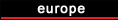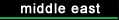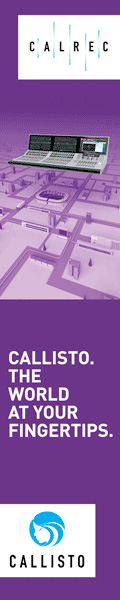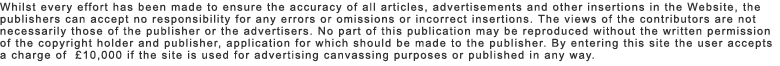The Complete Beginners Guide to Using Desktop Audio Interfaces Everyone comes to recording in different ways, for some of us the goal is just to write songs and demo, or to practice with other instruments and get better. Other times, getting started with recording turns into a passion that leads to an obsession, similar to how we treated learning an instrument.
No matter how you got here, welcome and thank you for investing in yourself. Whether you are just getting started recording or upping your game from other interface brands you've grown out of, we're thrilled you decided to do it with us and we're proud to be your copilot.
UNBOXING Congrats on your rad new audio interface!
Here's a few essential steps to get the most out of it and get things working. While this can be easy to skip, it really is essential.
Register Your Product
Get your needed Software
Control 2 (Takes care of levels and input settings)
Interfaces come with FREE plugins (things that help your recordings sound even better)
Software Trials and DAW software (Digital Audio Workstation AKA the software that helps you compose, record, mix and arrange audio)
HOOKING THINGS UP Right! So now you've got the software you need, let's get things connected.
The first thing we'll need to know about is inputs vs outputs. Sometimes these can be easy to confuse so the best thing to do is visualize where the sound is coming from and going to.
For example if you've used an electric guitar before, the jack on the instrument is called an output jack, that sends the signal from the guitar to the amplifier.
If you've used a mic before, you made sound which was picked up by the microphone and output to speakers after going to a sound board.
On your interface both the guitar and mic are considered inputs but their signal types are different, meaning you'll need to choose different settings.
ALL ABOUT SIGNAL TYPES Commonly the connections we deal with in pro audio are XLR and 1/4 connections. While the jacks and cables look distinct, there are a few things that can feel confusing as you're getting going. XLR cables are typically used for microphone signals but can also be used for line level signals as well. The most common example is connecting recording monitors (studio speakers) where this is often the preferred connection.
alt= class=wp-image-280695 data-lazy-srcset=https://apogeedigital.com/app/uploads/2025/05/Screenshot-2025-05-23-at-2.21.17 PM-1030x745.png 1030w, https://apogeedigital.com/app/uploads/2025/05/Screenshot-2025-05-23-at-2.21.17 PM-300x217.png 300w, https://apogeedigital.com/app/uploads/2025/05/Screenshot-2025-05-23-at-2.21.17 PM-768x555.png 768w, https://apogeedigital.com/app/uploads/2025/05/Screenshot-2025-05-23-at-2.21.17 PM-1536x1111.png 1536w, https://apogeedigital.com/app/uploads/2025/05/Screenshot-2025-05-23-at-2.21.17 PM-450x325.png 450w, https://apogeedigital.com/app/uploads/2025/05/Screenshot-2025-05-23-at-2.21.17 PM.png 1690w data-lazy-sizes=(max-width: 1030px) 100vw, 1030px data-lazy-src=https://apogeedigital.com/app/uploads/2025/05/Screenshot-2025-05-23-at-2.21.17 PM-1030x745.png />
Interestingly enough 1/4 inch cables have 2 types which look very similar but are used for very different purposes. Below is an instrument cable used to connect guitar, bass and synthesizers to amps or interfaces:
alt= class=wp-image-280694 style=object-fit:cover data-lazy-srcset=https://apogeedigital.com/app/uploads/2025/05/Screenshot-2025-05-23-at-2.16.16 PM.png 2040w, https://apogeedigital.com/app/uploads/2025/05/Screenshot-2025-05-23-at-2.16.16 PM-300x188.png 300w, https://apogeedigital.com/app/uploads/2025/05/Screenshot-2025-05-23-at-2.16.16 PM-1030x646.png 1030w, https://apogeedigital.com/app/uploads/2025/05/Screenshot-2025-05-23-at-2.16.16 PM-768x482.png 768w, https://apogeedigital.com/app/uploads/2025/05/Screenshot-2025-05-23-at-2.16.16 PM-1536x964.png 1536w, https://apogeedigital.com/app/uploads/2025/05/Screenshot-2025-05-23-at-2.16.16 PM-450x282.png 450w data-lazy-sizes=(max-width: 2040px) 100vw, 2040px data-lazy-src=https://apogeedigital.com/app/uploads/2025/05/Screenshot-2025-05-23-at-2.16.16 PM.png />
The other type of cable is known as a balanced cable used instead for connecting to speakers or routing sound between professional audio equipment such as analog outboard processors, mixers, or consoles. Shown below, this cable has an additional ring :
alt= class=wp-image-280693 data-lazy-srcset=https://apogeedigital.com/app/uploads/2025/05/Screenshot-2025-05-23-at-2.16.35 PM-1030x590.png 1030w, https://apogeedigital.com/app/uploads/2025/05/Screenshot-2025-05-23-at-2.16.35 PM-300x172.png 300w, https://apogeedigital.com/app/uploads/2025/05/Screenshot-2025-05-23-at-2.16.35 PM-768x440.png 768w, https://apogeedigital.com/app/uploads/2025/05/Screenshot-2025-05-23-at-2.16.35 PM-1536x879.png 1536w, https://apogeedigital.com/app/uploads/2025/05/Screenshot-2025-05-23-at-2.16.35 PM-2048x1173.png 2048w, https://apogeedigital.com/app/uploads/2025/05/Screenshot-2025-05-23-at-2.16.35 PM-450x258.png 450w data-lazy-sizes=(max-width: 1030px) 100vw, 1030px data-lazy-src=https://apogeedigital.com/app/uploads/2025/05/Screenshot-2025-05-23-at-2.16.35 PM-1030x590.png />
While they look similar, the balanced cable and unbalanced cables are quite different and will not produce the intended result when used in place of each other. You'll likely hear people refer to balanced cables as TRS and unbalanced as TS.
GETTING SOUND Now that we have a lay of the land with cabling, let's connect stuff and get creative.
First up let's handle output, which likely will be pretty simple.
Headphones If you have headphones, connect them to the headphone output of your interface. Apogee gear is pretty unique in that the headphone outputs are not an afterthought, rather a stron
More from Apogee
16/11/2025
Upgrading your Apogee Symphony MKII from TB2 to TB3: Need to Knows Upgrading your Apogee interface to Thunderbolt 3 isn't difficult - but it's not a cas...
16/11/2025
Apogee Electronics Acquired by Dirk Ulrich's Rockforce Tech Holding, Parent ...
01/11/2025
Thunderbolt 3 Now Standard on Symphony MkII - Starting November 11 Beginning November 11, all new Apogee Symphony I/O MkII units will ship with Thunderbolt 3 as...
01/11/2025
How to Expand the Apogee Symphony Desktop with Cranborne 500ADAT Want to expand your Symphony Desktop beyond two inputs? Whether you're tracking a full drum...
07/10/2025
macOS Tahoe 26 and Apogee Gear: What You Need to Know Before Upgrading
alt=MacOS Tahoe 26 Compatibility with Apogee gear. class=wp-image-289403 data-lazy-sr...
30/09/2025
Demystifying Control 2 What's in an Interface? Often at Apogee when we're talking about interfaces we're talking about the physical devices that br...
20/09/2025
iPhone 17 and USB-C: Unlocking Pro Mobile Audio
New iPhones, New Possibilities Last Tuesday Apple announced the latest generation of iPhones and needless to...
22/08/2025
MixedbyEL switches to the Apogee Symphony Studio from UAD We recently spoke with MixedbyEL, a rising force in the world of audio engineering, celebrated for his...
31/05/2025
The Complete Beginners Guide to Using Desktop Audio Interfaces Everyone comes to recording in different ways, for some of us the goal is just to write songs and...
26/05/2025
Apogee Price Increase Bulletin A Note to Our Apogee Community: Upcoming Price Increases At Apogee Electronics, our mission has always been to deliver the highes...
12/11/2024
Recording Vocals With HypeMiC. Meet Singer-Songwriter Marian Carmel. Singer-songwriter and vocal producer Marian Carmel has been making waves in the industry wi...
19/10/2024
Freddie Ravel Records His B sendorfer With A Duet 3 Discover the inspiring story behind Grammy Nominated Pianist, Composer, and Global Keynote speaker Freddie R...
03/08/2024
Meet Louie Valentino
Would you mind introducing yourself and telling us how you got started with music? My name is Louie Valentino, and I am a multifaceted ...
01/08/2024
Symphony Mk II Trade-In Program
Trade In Your Legacy Gear and Step Up to Symphony Mk II Are you ready to take your audio to the next level? Apogee is excite...
28/06/2024
Share this article
width=32 height=32 data-lazy-src=https://apogeedigital.com/app/themes/juniper-theme/src/img/icons/facebook-purple.svg />
width=32 height=...
08/06/2024
data-object-fit=cover data-lazy-srcset=https://apogeedigital.com/app/uploads/2024/06/Drums-Blog-.jpg 1440w, https://apogeedigital.com/app/uploads/2024/06/Drums-...
04/06/2024
Share this article
width=32 height=32 data-lazy-src=https://apogeedigital.com/app/themes/juniper-theme/src/img/icons/facebook-purple.svg />
width=32 height=...
16/05/2024
Share this article
New Bob Clearmountain's Domain Presets Unleash Sonic Mayhem
Introducing a transformative update to Clearmountain's Domain, the inn...
07/05/2024
Share this article
macOS Ventura Compatibility Information
Apogee is pleased to announce that all products are compatible with macOS Ventura. For the followi...
15/01/2024
Share this article
width=32 height=32 loading=lazy data-lazy-src=https://apogeedigital.com/app/themes/juniper-theme/src/img/icons/facebook-purple.svg />
wid...
15/01/2024
Share this article
Women's History Month with Apogee CEO Betty Bennett
This Women's History Month, we celebrate women who inspire us, women whose con...
15/01/2024
Share this article
width=32 height=32 data-lazy-src=https://apogeedigital.com/app/themes/juniper-theme/src/img/icons/facebook-purple.svg />
width=32 height=...
15/01/2024
Share this article
width=32 height=32 loading=lazy data-lazy-src=https://apogeedigital.com/app/themes/juniper-theme/src/img/icons/facebook-purple.svg />
wid...
15/01/2024
Share this article
Get Ableton Live Lite with Apogee Duet 3
With Duet 3 and Ableton Live Lite, you have a powerful pairing of premium audio hardware and insp...
15/01/2024
Share this article
How Paul Barton Records Piano With A Stereo Pair of HypeMiC
Paul Barton is an incredibly gifted pianist. Originally from Yorkshire, Englan...
15/01/2024
Share this article
Apogee Control 2 iOS Available for Duet 3
With the release of Apogee's Control 2 software for iOS, Duet 3, Apogee's latest USB aud...
15/01/2024
Share this article
Introducing Duet 3
In 2007, the original Apogee Duet shattered the expectations of what a home studio interface could be. Professional, pe...
15/01/2024
Share this article
macOS Monterey and Apple Silicon Compatibility
Apogee is pleased to announce that all current products are compatible with macOS Monterey ...
27/09/2019
iOS 13 Compatibility Info
September 2019...
30/05/2019
Apple launches UK Behind the Mac video featuring HypeMiCYou are here: Home1 / Blog2 / Announcements3 / Apple launches UK Behind the Mac video featuring Hype...
17/05/2019
The AMBEO Smart Headset from Apogee and Sennheiser now connects to Mac and iPad Pro using the new Anker USB-C to Lightning Audio Adapter...
26/11/2018
Apogee News...
26/11/2018
FOR A LIMITED TIME
Purchase Apogee Audio Interfaces, Get Apogee FX Rack Plugins Free!
Buy an Ensemble Thunderbolt or Element Series Interface and get ModEQ 6 ...
22/11/2018
Apogee FX Rack Native Plugins
Now Available To Ensemble and Element Series
Customers In Limited Release...
25/09/2018
macOS Mojave and iOS 12 Compatibility InfoYou are here: Home1 / Blog2 / News3 / macOS Mojave and iOS 12 Compatibility Info
macOS Mojave and iOS 12 Compatibilit...
20/07/2018
Apogee FXRack July Update, Los Angeles, California, July 19, 2018 At the 2018 Winter NAMM Show, we previewed our DualPath FX Rack software Now called Apogee...
17/04/2018
FOR A LIMITED TIME
FREE Apogee Control Hardware Remote
when you purchase Apog...
24/01/2018
Winter NAMM, Anaheim, California, January 24, 2018 At the 2018 Winter NAMM Show (Booth #17901), Apogee will preview their all-new DualPath FX Rack software. ...
24/01/2018
Apogee Introduces New Special Edition 2 6 I/O Module for Symphony I/O Mk II...
10/01/2018
Apogee Symphony I/O Mk II for Waves SoundGrid Now Available Santa Monica, CA, January, 9 2018 Symphony I/O Mk II, Apogee's flagship AD/DA converter, is ...
14/11/2017
November 14, 2017, Santa Monica, California Apogee is pleased to introduce their new MiC Plus, professional quality USB microphone for iPad, iPhone, Mac and P...
10/10/2017
Apogee Announces Windows 10 Compatibility for ONE, Duet and Quartet Audio Interfaces...
26/09/2017
macOS High Sierra and iOS 11 Compatibility Info
September 2017...
27/07/2017
Apogee Ensemble and Element audio interfaces integrate with Logic Pro X to Easily Eliminate Latency...
27/09/2016
Santa Monica, California, September 27, 2016 As they celebrate their 30th year of award-winning digital audio recording products, Apogee is excited to announc...
11/08/2016
Santa Monica, California, August 11, 2016 Apogee Electronics is pleased to announce MiC 96k for Windows and Mac. MiC 96k is a professional 96kHz, 24-bit USB m...
06/04/2016
Symphony I/O Mk II HD Now ShippingModular Audio Interface for Pro Tools HD
Santa Monica, California, April 6, 2016 Apogee Electronics is pleased to announc...
05/04/2016
Apogee Announces New Special Offers
on Waves Plugins Santa Monica, California, April 4, 2016 Apogee Electronics is pleased to announce their ONE, Duet, Quart...
05/04/2016
Santa Monica, California, April 5, 2016 Apogee Electronics is pleased to introduce a new member of their ONE audio interface family, ONE for Mac. ONE for Mac ...
18/01/2016
Audio Interface for Thunderbolt, Pro Tools HD and SoundGrid
Anaheim, California, January 19, 2016 (Winter NAMM Show) Apogee Electronics is pleased to introd...
 The Complete Beginners Guide to Using Desktop Audio Interfaces Everyone comes to recording in different ways, for some of us the goal is just to write songs and demo, or to practice with other instruments and get better. Other times, getting started with recording turns into a passion that leads to an obsession, similar to how we treated learning an instrument.
The Complete Beginners Guide to Using Desktop Audio Interfaces Everyone comes to recording in different ways, for some of us the goal is just to write songs and demo, or to practice with other instruments and get better. Other times, getting started with recording turns into a passion that leads to an obsession, similar to how we treated learning an instrument.