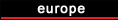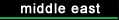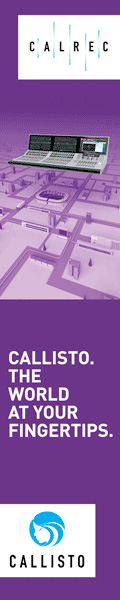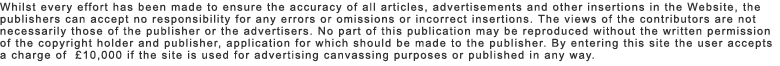Working with Shutterstock's AI Editor to Create Unique Images
Brie Clayton April 25, 2025
0 Comments
What's better than a stock image source? An individualized stock image source, offering selections that will be unique to you and to your project specifically.
Most images in Shutterstock's 450 million strong inventory can be adjusted to give you an image that you won't see anywhere else on the web or in print, using Shutterstock's powerful AI Editor.
Accessing the AI Editor Step 1: Choose an image that has the potential to fit your project's needs
Step 2: On that image's page, at the bottom right hand side of the image itself, you will see a Remove Background button. Hitting this button will reveal all of the AI tools that can transform the stock asset into a distinct image that expresses the precise aim of your article, website, or ad campaign.
Step 3: Once you've clicked Remove Background , a series of 6 buttons will line up on the right hand side of your new editing screen, including Magic Brush, Expand, Variations, Background Remover, Filter, and Crop. Use these tools to tweak and fine-tune the image to your needs!
Step 4: Once you've perfected the image to your individual wishes, you can license and download it. Hitting the download button gives you a zip file which will include both the original image and your adjusted creation.
The Magic Brush Tool This might be the most genius tool to come out of Shutterstock's AI to date. If the image of choice has a person or object in it that doesn't fit the bill, by simply highlighting the area with the Magic Brush, the item can either be magically erased, or replaced with something completely different! Employing AI powers Shutterstock to seamlessly replace the unwanted portion with literally anything in seconds, blending in the background around your replaced item.
Some contents or functionalities here are not available due to your cookie preferences!
This happens because the functionality/content marked as Vimeo framework uses cookies that you choosed to keep disabled. In order to view this content or use this functionality, please enable cookies: click here to open your cookie preferences.
The Expand Tool The Expand selection will allow a user to enlarge any image, relying upon AI to supply what might be in the new space.
Some contents or functionalities here are not available due to your cookie preferences!
This happens because the functionality/content marked as Vimeo framework uses cookies that you choosed to keep disabled. In order to view this content or use this functionality, please enable cookies: click here to open your cookie preferences.
In our example, we've chosen a good representation of a woman speaking to an audience. However fitting this image may be for our story, the chosen image is a little too zoomed in on the woman, and we'd like to see more of the auditorium and audience around her. A simple click upon Expand instantly produces several selections that include more audience and more auditorium around the edges. If we like, we can choose an AI generation that includes more of the woman's body and podium beneath, with added details in the ceiling, creating a completely different feel to the picture.
As with any AI, at times the added material will be a little off. By clicking the Redo button, we can give the Expand function another pass until we find a generation that satisfies our project.
The Variations Tool The Variation tool in Shutterstock's AI Edit toolbox allows for multiple creative takes on the same basic image.
Some contents or functionalities here are not available due to your cookie preferences!
This happens because the functionality/content marked as Vimeo framework uses cookies that you choosed to keep disabled. In order to view this content or use this functionality, please enable cookies: click here to open your cookie preferences.
AI takes a look at your chosen image and imagines several similar but different arrangements of the same scenario. If you don't like what you see, you can hit the Redo button on the bottom right to get a whole new set of variations to choose from.
Background Remover The Background Remover tool will accurately and cleanly remove the background to the stock image of your choice, and present you with your main subject on an alpha background.
Some contents or functionalities here are not available due to your cookie preferences!
This happens because the functionality/content marked as Vimeo framework uses cookies that you choosed to keep disabled. In order to view this content or use this functionality, please enable cookies: click here to open your cookie preferences.
The Filter Tool Shutterstock's Filter tool in the AI Editor gives the option to adjust the overall tone of each image. With the options of black & white, sequoia, warm, tranquil, and vintage, users can explore how changing the color tone of stock imagery will add to its value before pulling the trigger on a download
Some contents or functionalities here are not available due to your cookie preferences!
This happens because the functionality/content marked as Vimeo framework uses cookies that you choosed to keep disabled. In order to view this content or use this functionality, please enable cookies: click here to open your cookie preferences.
The Crop Tool The Crop tool is exactly what you'd expect, allowing you to focus on only the area of the image that you need before download.
Some contents or functionalities here are not available due to your cookie preferences!
This happens because the functionality/content marked as Vimeo framework uses cookies that you choosed to keep disabled. In order to view this content or use this functionality, please enable cookies: click here to open your cook
More from Creative COW
01/05/2025
How PFX Delivered 750 VFX Shots in Just Four Months For Anthony Hopkins Thriller...
01/05/2025
Careline's New Wave Makeup Commercial Shot With URSA Cine 12K LF
Brie Clayton May 1, 2025
0 Comments
CAD Studios relies on large format, full fram...
30/04/2025
Loaded Uses Blackmagic Design for shroud Subathon Live Streams
Brie Clayton April 29, 2025
0 Comments
Blackmagic Studio Cameras and Micro Studio Camer...
30/04/2025
Help shape the future of video creator tools with MIDiA
Brie Clayton April 29, 2025
0 Comments
After a successful debut in 2024, MIDiA is calling once...
29/04/2025
COW Job Listing: Digital Video Editor, Remote
Brie Clayton April 29, 2025
0 Comments
Digital Video Editor
April 23, 2025COW Job Listing: Opportunity...
28/04/2025
Fix Format Issues & Enhance Videos 80% Faster with VideoProc AI - Major Update
Brie Clayton April 25, 2025
0 Comments
VideoProc Converter AI just got ...
28/04/2025
New in Premiere Pro and After Effects at NAB 2025 - Larry Jordan with Kylee Pe a...
28/04/2025
The Text Selector Expression is arguably the most elusive Adobe After Effects Fe...
28/04/2025
Master your music for free with a new desktop app from Brainworx
Brie Clayton April 27, 2025
0 Comments
bx_mastering studio promises free streaming-re...
26/04/2025
Cobalt Scores a Trifecta of Awards at NAB 2025
Brie Clayton April 25, 2025
0 Comments
Company adds another Best of Show and two Product of the Year tr...
26/04/2025
FilmLight Colour Awards welcomes 2025 entries
Brie Clayton April 25, 2025
0 Comments
Entries open from 1 May 31 July to colourists on any grading pl...
26/04/2025
Blackmagic's Latest Products - Larry Jordan Guest Spots with Dan May at NAB ...
25/04/2025
Enhance Videos 80% Faster & Fix Format Issues with VideoProc - Major Update
Brie Clayton April 25, 2025
0 Comments
VideoProc Converter AI just got a m...
25/04/2025
Working with Shutterstock's AI Editor to Create Unique Images
Brie Clayton April 25, 2025
0 Comments
What's better than a stock image source? ...
24/04/2025
Sonnet Announces Solo5G USB-C to 5 Gigabit Ethernet Adapter
Brie Clayton April 24, 2025
0 Comments
Compact, Bus-powered Adapter Adds Instant 5 Gigabit...
24/04/2025
Sony Electronics Launches FE 50-150MM F2 GM
Brie Clayton April 24, 2025
0 Comments
The World's Firsti Telephoto Zoom Lens with a Maximum Focal Len...
23/04/2025
COW Job Listing: Opportunity for a Passionate Feature Film Editor - London-Based...
23/04/2025
RM Equity Partners Acquires MAGIX Software, Appoints Robert Rutkowski as CEO to ...
23/04/2025
All Men Are Wicked Western Shot with Blackmagic Design
Brie Clayton April 23, 2025
0 Comments
Blackmagic Pocket Cinema Camera 4Ks were put to the test...
23/04/2025
COW Job Listing: Full-Time Video Editor, Remote
Brie Clayton April 22, 2025
0 Comments
Full-Time Video Editor
April 23, 2025COW Job Listing: Opportu...
22/04/2025
The Infrastructure of Creative Flow: DigitalGlue's creative.space Wins NAB 2...
22/04/2025
iZotope unveils Equinox: the ultimate reverb plugin for Post and Music productio...
22/04/2025
Every way to export transparent videos from After Effects
Graham Quince April 21, 2025
0 Comments
In this video, I break down each way you can export ...
17/04/2025
SDVI Earns Both Product and Project of the Year Awards at 2025 NAB Show
Brie Clayton April 17, 2025
0 Comments
Left to right, Geoff Stedman, CMO, SDVI...
17/04/2025
Singapore Polytechnic Readies Aspiring AV Professionals for Live IP Productions ...
17/04/2025
Calrec Wins 2025 NAB Show Product of the Year Award for True Control 2.0
Brie Clayton April 17, 2025
0 Comments
Image: The Calrec True Control 2.o on ...
16/04/2025
Arcade Expands Creative Roster with Editor Alex Pirrone
Brie Clayton April 16, 2025
0 Comments
Arcade is thrilled to welcome Editor Alex Pirrone to it...
16/04/2025
COW Jobs: Offering mentorship - looking for a video editor for game dev YouTube ...
14/04/2025
magic multi media unveils new customizable features and advanced AI for EDIUS 11...
14/04/2025
Rotating around an object or layer in After Effects
Graham Quince April 14, 2025
0 Comments
One of the most frequently asked questions on forums is: ...
14/04/2025
Does Clearing the Cache Really Work in Premiere Pro?
Colin Smith April 14, 2025
0 Comments
This tutorial clearly outlines the types of problems that c...
12/04/2025
OWC Launches OWC SoftRAID 8.5 for macOS and Windows - for Greater Reliability, F...
11/04/2025
Hopefully, the Path to More, Better Entertainment
Andy Marken April 11, 2025
0 Comments
Somebody please beam me out of here. - Stevie Wayne, The Fo...
11/04/2025
Blackmagic Design Announces New ATEM Micro Camera Panel
Brie Clayton April 11, 2025
0 Comments
Portable camera panel with high end broadcast CCU contr...
11/04/2025
Blackmagic Design Announces Blackmagic PYXIS Pro Handle and Pro Grip
Brie Clayton April 11, 2025
0 Comments
Top handle with built in OLED viewfinder a...
11/04/2025
Blackmagic Design Announces New Cintel Scanner G3 HDR 8/16
Brie Clayton April 11, 2025
0 Comments
Advanced 8mm HD and 16mm Ultra HD full film width s...
11/04/2025
SNS EVO Shared Storage and Slingshot Win NAB Show Product of the Year Awards
Brie Clayton April 10, 2025
0 Comments
EVO wins in Cloud Computing and St...
11/04/2025
Monumental Sports & Entertainment and Dalet Win Prestigious 2025 NAB Show Projec...
10/04/2025
Telestream Takes Home Prestigious Awards at 2025 NAB Show
Brie Clayton April 10, 2025
0 Comments
Telestream, a global leader in media workflow technol...
10/04/2025
Blackmagic Design Announces New Blackmagic Streaming Decoder
Brie Clayton April 10, 2025
0 Comments
New live streaming processor for decoding H.264 an...
10/04/2025
Blackmagic Design Announces New ATEM 4 M/E Constellation 4K Plus
Brie Clayton April 10, 2025
0 Comments
New advanced Ultra HD live production switcher...
10/04/2025
Blackmagic Design Announces New ATEM Mini Extreme ISO G2
Brie Clayton April 10, 2025
0 Comments
Powerful new live production switcher with 8 HDMI inpu...
10/04/2025
Blackmagic Design Announces New Blackmagic 2110 IP SDI to HDMI 12G
Brie Clayton April 9, 2025
0 Comments
New video converters support converting from ...
10/04/2025
Blackmagic Design Announces New Blackmagic 2110 IP UpDownCross 12G
Brie Clayton April 9, 2025
0 Comments
New rack mount converter supports converting ...
10/04/2025
Blackmagic Design Announces New Blackmagic Videohub Mini 12G Routers
Brie Clayton April 9, 2025
0 Comments
World's smallest rack mount 12G-SDI rou...
10/04/2025
OWC Launches OWC Archive Pro Ethernet Network-based LTO Backup and Archiving Sol...
09/04/2025
Grass Valley Sets the Standard for Live Event Production at NAB Show 2025
Brie Clayton April 9, 2025
0 Comments
From single-person event production to...
09/04/2025
Puget Systems' Desktop and Mobile Computing Solutions for Hit-End VFX, Virtu...
09/04/2025
Blackmagic Design Announces New Blackmagic Cloud Backup 8
Brie Clayton April 8, 2025
0 Comments
Rack mountable 8 bay hard disk dock with 10G Ethernet,...
09/04/2025
Blackmagic Design Announces New DeckLink IP 100G
Brie Clayton April 8, 2025
0 Comments
New PCIe capture and playback card for up to 8 channels of simu...
 Working with Shutterstock's AI Editor to Create Unique Images
Working with Shutterstock's AI Editor to Create Unique Images